Uncovering the Best addLEDs Alternative: Your Guide to Virtual Status Indicators
In a world where modern computers often sacrifice visible hardware LEDs for sleek designs, software like addLEDs steps in to fill the void. addLEDs provides a handy way to monitor the status of your Caps Lock, Num Lock, Scroll Lock keys, and even network and disk activity, right from your system tray. While addLEDs is a fantastic, free, and portable solution for Windows users, you might be looking for an addLEDs alternative that offers slightly different features, a more tailored interface, or broader platform support. This article dives into some of the top contenders that can replace or supplement addLEDs, ensuring you never miss a beat with your keyboard and system status.
Top addLEDs Alternatives
If you're seeking a program that offers similar functionality to addLEDs, providing virtual indicators for your system's crucial statuses, you're in the right place. We've compiled a list of excellent alternatives, each with its own unique advantages.

TrayStatus
TrayStatus is a robust freemium and commercial alternative to addLEDs, designed for Windows. It excels at displaying NumLock, CapsLock, and ScrollLock status, and even provides a hard drive activity light, perfect for notebooks or keyboards lacking these indicators. Its portable feature makes it a convenient choice for users on the go.

CapsLock Indicator
CapsLock Indicator is a lightweight and free, open-source addLEDs alternative for Windows. It focuses on clearly indicating the state of the Num Lock, Caps Lock, and Scroll Lock keys with simple notifications and a system tray presence, making it a straightforward replacement for addLEDs' core keyboard status features.

Keyboard LEDs
Keyboard LEDs is a free Windows application that serves as an excellent addLEDs alternative, especially for modern notebooks and netbooks lacking physical Caps Lock and Num Lock indicators. It provides pop-up state change notifications, offering a clear visual cue when your key states change.

Keyboard Lights
Keyboard Lights is another free Windows solution for those seeking an addLEDs alternative. It's designed specifically for keyboards and notebooks that lack physical Caps Lock, Num Lock, and Scroll Lock indicators, providing a simple software-based solution to fill this gap.

Caps Lock Status
Caps Lock Status is a lightweight, free personal utility for Windows. This portable addLEDs alternative provides a straightforward means of checking the Caps Lock key's status, ideal for users who only need this specific indicator.

Key Status Indicator 4dots
Key Status Indicator 4dots is a commercial Windows alternative to addLEDs that offers flexible notification options. It can notify you when Caps Lock is on via a system tray icon, a taskbar icon, a screen message, or even a sound, providing more customizable alerts than addLEDs.

KbLeds
KbLeds is a small, free utility for Windows that works as a direct addLEDs alternative, specifically indicating the state of the Num Lock, Caps Lock, and Scroll Lock keys in a simple and efficient manner.
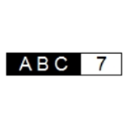
7Caps
7Caps is a very small, free Windows application that serves as a streamlined addLEDs alternative. Its primary aim is to provide real-time notifications for changes in the status of your Num Lock or Caps Lock keys, keeping its functionality focused and efficient.
Whether you prioritize a lightweight footprint, specific notification styles, or a particular pricing model, this list of addLEDs alternatives offers a diverse range of options. Explore each one to find the perfect virtual LED solution that seamlessly integrates with your workflow and preferences.