The Best CapsLock Indicator Alternatives to Keep Track of Your Keys
CapsLock Indicator is a straightforward utility designed to show you the current state of your Num Lock, Caps Lock, and Scroll Lock keys. While effective, users often seek alternatives for various reasons, including more advanced features, different visual cues, or compatibility with specific system setups. If you're looking for a fresh take on managing your keyboard's lock key indicators, you've come to the right place. We'll explore some excellent CapsLock Indicator alternative options.
Top CapsLock Indicator Alternatives
Whether you're dealing with a modern laptop missing indicator lights, or you simply want more control and visual feedback, these alternatives offer robust solutions to keep you informed about your keyboard's status.

TrayStatus
TrayStatus is an excellent CapsLock Indicator alternative, especially for those with notebooks or keyboards lacking physical indicator lights for Num Lock or Caps Lock. It also offers a hard drive activity light, a feature not present in CapsLock Indicator. Available as Freemium software for Windows, TrayStatus is also portable, making it a convenient choice for users on the go.

Keyboard LEDs
Keyboard LEDs is a fantastic free Windows alternative to CapsLock Indicator, particularly useful for modern notebooks and netbooks that often omit Caps Lock and Num Lock indicators. It goes a step further by offering pop-up state change notifications, providing immediate visual feedback that CapsLock Indicator doesn't natively include.

addLEDs
addLEDs is a strong free alternative for Windows users looking for more than just lock key indicators. Similar to CapsLock Indicator, it displays the state of Caps Lock, Num Lock, and Scroll Lock keys. However, addLEDs differentiates itself by also providing information on network and disk activity via icons, making it a more comprehensive system monitoring tool and it's portable.

Keyboard Lights
Keyboard Lights offers a simple and free Windows solution for those who simply need basic Caps Lock, Num Lock, and Scroll Lock status indicators, much like CapsLock Indicator. It's ideal for users who prefer a minimalist approach without extra features, focusing solely on the core functionality of indicating key states.

Caps Lock Status
Caps Lock Status is a lightweight, free personal utility for Windows that focuses specifically on the Caps Lock key. While CapsLock Indicator covers all three lock keys, if your primary concern is the Caps Lock status, this portable tool provides a simple and effective means of checking its state.

Key Status Indicator 4dots
Key Status Indicator 4dots is a commercial Windows alternative that expands on CapsLock Indicator's functionality by offering multiple notification methods. Beyond a system tray icon, it can notify you of Caps Lock status with an icon on the Taskbar, an on-screen message, or even a sound, providing more customizable feedback options.

KbLeds
KbLeds is a free Windows utility that closely mirrors the core functionality of CapsLock Indicator, providing a small indicator for the state of Num Lock, Caps Lock, and Scroll Lock keys. It's a straightforward option for users who appreciate the simplicity of CapsLock Indicator but are looking for a different implementation.
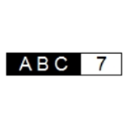
7Caps
7Caps is a very small, free Windows application that provides real-time notifications for changes in the Num Lock or Caps Lock keys. While CapsLock Indicator shows the state, 7Caps focuses on immediate alerts, making it a good CapsLock Indicator alternative for users who want quick, unobtrusive notifications rather than a constant display.
Each of these CapsLock Indicator alternative options offers unique benefits, from enhanced visual cues and additional system information to specialized focus on specific keys. We encourage you to explore them and find the perfect fit for your workflow and hardware setup.