The Best Keyboard Lights Alternative Software for Enhanced Typing Feedback
Many modern keyboards and notebooks have done away with physical indicator lights for Caps Lock, Num Lock, and Scroll Lock keys. Even for those that do, constantly glancing down can disrupt your workflow. Keyboard Lights is a handy application that solves this by displaying virtual indicators in your system tray. However, if you're looking for a different approach, more features, or simply a fresh interface, there are several excellent Keyboard Lights alternative options available to enhance your typing feedback.
Top Keyboard Lights Alternatives
Whether you need a simple system tray icon, robust notifications, or even hard drive activity monitoring, these alternatives offer diverse solutions to keep you informed about your keyboard's status without missing a beat.

TrayStatus
TrayStatus is an excellent Keyboard Lights alternative for users who need more than just lock key indicators. It not only shows the status of Num Lock, Caps Lock, and Scroll Lock but can also display hard drive activity. Available on Windows as a freemium product, its portable feature makes it convenient for on-the-go use.

CapsLock Indicator
For those seeking a lightweight and open-source Keyboard Lights alternative, CapsLock Indicator is a perfect fit. This free Windows utility provides clear notifications and sits discreetly in your system tray, mirroring the core functionality of Keyboard Lights by indicating the state of Num Lock, Caps Lock, and Scroll Lock keys.

Keyboard LEDs
Keyboard LEDs is a free Windows application designed specifically to address the lack of physical Caps Lock and Num Lock indicators on many modern devices. As a Keyboard Lights alternative, it provides pop-up notifications when the state of these keys changes, offering clear visual feedback without requiring constant system tray monitoring.

addLEDs
addLEDs stands out as a versatile Keyboard Lights alternative by not only displaying Caps Lock, Num Lock, and Scroll Lock states but also providing network and disk activity information through system tray icons. This free, portable Windows application offers more comprehensive system monitoring in addition to keyboard status.

Caps Lock Status
Caps Lock Status is a simple, free personal use utility for Windows that focuses purely on indicating the Caps Lock key state. As a Keyboard Lights alternative, it's incredibly lightweight and provides a straightforward means to check if Caps Lock is active, perfect for users who only need this specific feedback.

Key Status Indicator 4dots
Key Status Indicator 4dots is a commercial Keyboard Lights alternative that offers a variety of notification methods for Caps Lock, including a system tray icon, taskbar icon, on-screen messages, and even sound alerts. This Windows application provides flexible options for users who want highly customizable feedback.

KbLeds
KbLeds is a small, free utility for Windows that, like Keyboard Lights, indicates the state of the Num Lock, Caps Lock, and Scroll Lock keys. It serves as a direct and simple Keyboard Lights alternative for users who prefer a minimalist approach without extra features, focusing solely on the key indicators.
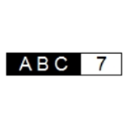
7Caps
7Caps is a very small and free application for Windows that aims to provide real-time notifications for changes in the Num Lock or Caps Lock keys. As a straightforward Keyboard Lights alternative, 7Caps is ideal for users who need a quick and simple way to stay informed about these specific key statuses.
With a range of options from simple indicators to more feature-rich monitoring tools, you're sure to find a Keyboard Lights alternative that perfectly suits your workflow and preferences. Explore these choices to find the best fit for your typing needs and ensure you never miss a key status again!