Top YUMI Alternatives for Creating Multiboot USB Drives
YUMI (Your Universal Multiboot Installer) is a highly popular tool for creating multiboot USB flash drives, allowing users to store multiple operating systems, antivirus utilities, and diagnostic tools on a single portable device. While YUMI excels at this task, supporting various Linux distributions and even some Windows installations, users often seek YUMI alternatives for different features, interfaces, or specific platform compatibility. Whether you need a simpler solution, more advanced customization, or cross-platform support, there are excellent tools available that rival YUMI's capabilities.
Top YUMI Alternatives
If you're looking to create a powerful multiboot USB drive but YUMI isn't quite fitting your needs, explore these top alternatives that offer diverse features and cater to various user preferences.

Rufus
Rufus is a free, open-source Windows and PortableApps.com utility known for its speed and efficiency in creating bootable USB flash drives. It's an excellent YUMI alternative if you prioritize a lightweight, fast tool for burning ISOs, creating BIOS or UEFI bootable drives, installing DOS to USB, or even setting up Windows To Go. Rufus offers optimal performance and supports various file systems like FAT, NTFS, and UDF.
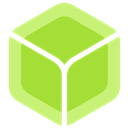
balenaEtcher
balenaEtcher is a free and open-source YUMI alternative available for Windows, macOS, and GNU/Linux, making it a truly cross-platform choice. Its modern Material Design GUI is incredibly user-friendly and beginner-friendly, simplifying the process of writing ISO images to USB or SD cards. Key features include validated burning, support for S.M.A.R.T. data, and the ability to create persistent storage for Linux distributions.

UNetbootin
UNetbootin is a popular free and open-source cross-platform tool for Windows, Mac, Linux, and PortableApps.com, designed to create bootable Live USB drives. A significant advantage over YUMI for some users is its built-in downloader for Linux ISO images and rescue disks. It supports creating persistent Linux installations and Windows To Go drives, making it a versatile YUMI alternative for both Linux and Windows users.

Universal USB Installer
Universal USB Installer is a free, open-source Windows-specific Live Linux USB Creator very similar to YUMI in its core function. It allows users to choose from a wide selection of Linux Distributions to put on a USB Flash Drive. Key features that make it a good YUMI alternative include the ability to create persistent Linux installations and the fact that it often doesn't require formatting the drive beforehand.

MultiBootUSB
MultiBootUSB is a free, open-source cross-platform utility available for Windows and Linux, specifically designed for creating live Linux distro multi-boot USBs non-destructively. This makes it a strong YUMI alternative if you need to add multiple operating systems without wiping your drive. It supports creating multiboot USBs, installing Syslinux, and even booting from HDD partitions.

Easy2Boot
Easy2Boot is a free, flexible, and configurable USB drive multiboot solution for Windows and Linux that stands out as a powerful YUMI alternative, especially for its robust UEFI booting support. It allows users to simply copy ISO files to the USB drive without needing a special utility, supporting multiple bootable images for various operating systems, diagnostic tools, and more.

WinSetupFromUSB
WinSetupFromUSB is a free Windows program that excels at preparing multiboot USB flash or fixed disks. It's a comprehensive YUMI alternative that supports installing any Windows version since 2000/XP, booting various Linux and *BSD distributions. Features include UEFI support, installing Syslinux, and the ability to create preinstalled environments.

AIO Boot
AIO Boot is a free Windows-based all-in-one bootable software for USB and HDD. As a versatile YUMI alternative, AIO Boot supports booting through various loaders like Grub2, Grub4Dos, Clover, and rEFInd. It simplifies the creation of multiboot USBs, allowing users to combine multiple operating systems and utility ISOs on a single drive.

MultiSystem
MultiSystem is a freemium Linux-based tool that functions similarly to Windows-based multiboot creators, making it an excellent YUMI alternative for Linux users. It supports creating multiboot USBs with multiple OS boot options, handling various images, and offering multilingual support. It's particularly praised for its ease of use within a Linux environment.
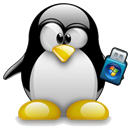
WoeUSB
WoeUSB is a free, open-source Linux tool that serves as a simple yet effective YUMI alternative specifically for creating Windows installer USB sticks from ISO images or DVDs. It supports both graphical and command-line interfaces and can create UEFI bootable Windows flash drives, streamlining the Windows installation process on modern systems.
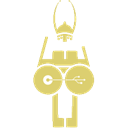
SARDU
SARDU (Shardana Antivirus Rescue Disk Utility) is a free (for personal use) Windows and Linux tool that creates a multiboot all-in-one USB drive, CD, or DVD. As a robust YUMI alternative, SARDU is designed to include not only operating systems but also antivirus rescue disks and other utilities, supporting multi-boot and persistent Linux installations, alongside UEFI support.

WinToFlash
WinToFlash is a freemium Windows tool for transferring Windows installation files from DVD/CD to a USB drive or hard drive. It's a powerful YUMI alternative that supports creating multiboot USBs, converting installation CDs/DVDs to USB, and even building preinstalled environments, with features like UEFI support and multiple language options.

Deepin Boot Maker
Deepin Boot Maker is a free, open-source boot maker developed by the Deepin Technology Team for Mac, Windows, and Linux. It serves as a straightforward YUMI alternative with a simple and easy-to-operate interface, specifically designed to help users easily create Deepin boot disks, but it can be used for other distributions as well.

RMPrepUSB
RMPrepUSB is a free Windows tool that empowers users to easily and quickly create their own multiboot USB drive. It's a highly configurable YUMI alternative with advanced features like USB partitioning, various formatting options (FAT, NTFS), installing Syslinux, and robust multi-image handling, making it ideal for advanced users and developers.

SUSE Studio ImageWriter
SUSE Studio ImageWriter is a free, open-source utility for Windows and Linux. While it's a small-footprint tool, it's a reliable YUMI alternative for writing raw disk images and hybrid ISOs to USB keys, offering a straightforward approach for creating bootable USB drives.

ROSA Image Writer
ROSA Image Writer is a free, open-source cross-platform tool available for Mac, Windows, and Linux. It serves as a simple YUMI alternative for creating bootable images on USB flash disks, especially relevant as optical drives become less common. It streamlines the process of installing operating systems from USB.

XBoot
XBoot is a free Windows utility known for its easy-to-use interface for creating Multiboot USB/ISO. As a compelling YUMI alternative, XBoot excels at combining multiple bootable ISO files, such as Linux live CDs, Antivirus rescue CDs, and more, onto a single drive, supporting drag-and-drop functionality for convenience.

GNOME MultiWriter
GNOME MultiWriter is a free, open-source Linux tool specifically designed to write an ISO file to multiple USB devices at once, supporting drive sizes between 1GB and 32GB. While it differs from YUMI's single-USB multiboot focus, it's a valuable YUMI alternative for scenarios requiring mass deployment of a single image, offering validated burning and persistent storage options.

FlashBoot
FlashBoot is a freemium Windows tool that goes beyond simple multiboot creation. While it can create bootable USB drives and install DOS to USB, its standout feature as a YUMI alternative is its ability to create an installable clone of Windows (7/8.x/10) with all apps and data onto a USB drive, essentially making your OS portable.
Each of these YUMI alternatives offers unique strengths, from cross-platform compatibility and ease of use to advanced features for specific booting scenarios. Evaluate your needs regarding operating system support, user interface preference, and specific functionalities to determine the best fit for your multiboot USB creation tasks.