Top WoeUSB Alternatives: Create Your Perfect Bootable USB
WoeUSB is a handy tool designed to help you create Windows installer USB sticks from ISO images or DVDs. It's a fork of the well-known WinUSB, offering a straightforward approach to making bootable media. However, like any software, WoeUSB might not perfectly fit everyone's needs, whether due to specific features, platform compatibility, or personal preference. If you're looking for a different solution or a WoeUSB alternative, you're in the right place. We'll explore some of the best tools available that offer similar or enhanced functionality for creating bootable USB drives.
Best WoeUSB Alternatives
Whether you're a casual user or a seasoned IT professional, finding the right tool to create bootable USB drives is crucial for system installations, troubleshooting, and rescue operations. Here’s a curated list of top-notch WoeUSB alternatives that stand out for their features, ease of use, and versatility.

Rufus
Rufus is a widely popular, free, and open-source utility that excels at formatting and creating bootable USB flash drives. It's an excellent WoeUSB alternative, especially for Windows users, offering features like Windows To Go, burning ISOs, and creating both BIOS and UEFI bootable drives with optimal performance. Its lightweight and portable nature make it a go-to choice for many.
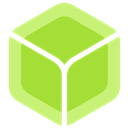
balenaEtcher
balenaEtcher is a free, open-source, and cross-platform image burner supporting Windows, macOS, and Linux. It simplifies the process of burning USB and SD card images, making it incredibly user-friendly and beginner-friendly. As a WoeUSB alternative, it stands out with its material design GUI, validated burning process, and support for creating bootable images from various sources.

YUMI
YUMI (Your Universal Multiboot Installer) is the successor to MultibootISOs, designed to create multiboot bootable USB flash drives containing multiple operating systems, including Windows. It's a free and open-source tool primarily for Windows, offering unique features like persistent storage and UEFI support, making it a powerful WoeUSB alternative for those needing multiple installers on one drive.

Universal USB Installer
Universal USB Installer is a free, open-source Live Linux USB Creator for Windows. While primarily for Linux distributions, it's a versatile WoeUSB alternative that allows users to create bootable USB drives with persistent Linux installations, offering portability and ease of use without needing to format the drive every time.

MultiBootUSB
MultiBootUSB is a cross-platform (Windows, Linux) utility that's free and open-source, allowing for the creation of live Linux distro multi-boot USBs nondestructively. As a WoeUSB alternative, it excels in creating multi-OS bootable drives and supports command-line interface, offering flexibility for advanced users.

WinSetupFromUSB
WinSetupFromUSB is a powerful free Windows program that prepares multiboot USB flash drives to install various Windows versions (from 2000/XP onwards), Linux, and *BSD. It's a comprehensive WoeUSB alternative, supporting UEFI and Syslinux installation, making it ideal for creating versatile installation media.

AIO Boot
AIO Boot is a free Windows-based all-in-one bootable software for USB and HDD, supporting various bootloaders like Grub2, Grub4Dos, Clover, and rEFInd. It's an excellent WoeUSB alternative for creating complex multiboot USBs with ease, perfect for power users and IT professionals.

MultiSystem
MultiSystem is a Freemium tool designed for Linux users, similar to Windows-based multiboot creators. It's a robust WoeUSB alternative for Linux environments, enabling the creation of multiboot USBs with multiple OS images and offering multilingual support.

WinToFlash
WinToFlash is a Freemium Windows application that allows you to transfer Windows installations, complete with programs and parameters, from DVD/CD to a USB drive. It serves as a capable WoeUSB alternative, offering features like multiboot USB creation, UEFI support, and the ability to convert installation CDs/DVDs to USB.

Deepin Boot Maker
Deepin Boot Maker, developed by Deepin Technology Team, is a free and open-source boot maker available for Mac, Windows, and Linux. It features a simple, user-friendly interface, making it an easy-to-operate WoeUSB alternative for creating bootable disks, particularly for Deepin OS.

GNOME MultiWriter
GNOME MultiWriter is a free and open-source tool for Linux that enables writing an ISO file to multiple USB devices simultaneously. It's a niche but highly effective WoeUSB alternative for scenarios requiring mass deployment of bootable media, supporting persistent storage and ISO to SD card writing.

ISO to USB
ISO to USB is a free, small, and simple Windows software designed to burn ISO image files directly to various USB drives. It's a straightforward WoeUSB alternative for basic bootable USB creation, supporting UEFI, FAT, and NTFS formats.

WinUSB - multiboot
WinUSB - multiboot is a free, simple, portable, and lightweight Windows tool that lets you create multiple Windows bootable USB flash drives from ISOs or DVDs without requiring drive formatting. It's a direct WoeUSB alternative, specifically for creating UEFI bootable Windows multiboot USBs.

WinUSB Maker Tool
WinUSB Maker Tool is a free and open-source utility for Windows that helps format and create bootable flash drives for Windows 7/8. It's a simple, portable WoeUSB alternative, useful for creating basic Windows installation media efficiently.
Each of these WoeUSB alternatives offers unique strengths, catering to different user needs and technical requirements. Whether you prioritize simplicity, multi-boot capabilities, cross-platform support, or specific OS compatibility, there's a perfect tool out there for you. Explore their features and choose the one that best aligns with your bootable USB creation tasks.