Top FlashBoot Alternative Tools for Bootable USB Creation
FlashBoot is a powerful utility known for its ability to create bootable USB drives, including installable and bootable Windows clones, and even aiding in Windows 7 installation on modern hardware. However, depending on your specific needs, you might be looking for a simpler tool, more specialized features, or a cross-platform solution. This article explores the best FlashBoot alternative tools that offer robust capabilities for creating bootable USBs.
Best FlashBoot Alternatives
While FlashBoot excels in its niche, numerous other applications provide excellent functionality for creating bootable media. Whether you're a seasoned IT professional or a casual user, there's a perfect alternative waiting for you.

Rufus
Rufus is a popular, free, and open-source utility for Windows that helps format and create bootable USB flash drives. It's an excellent FlashBoot alternative for users needing a lightweight tool with features like creating bootable USBs, Windows To Go support, burning ISOs, and comprehensive UEFI/BIOS bootable drive creation.
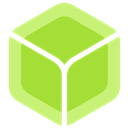
balenaEtcher
balenaEtcher is a free and open-source image burner available for Windows, macOS, and Linux. It offers a user-friendly, beginner-friendly experience for burning ISO images to USB drives and SD cards, making it a great FlashBoot alternative for multi-platform users focused on simplicity and validated burning.

UNetbootin
UNetbootin is a cross-platform, free, and open-source tool that creates bootable Live USB drives. It's an excellent FlashBoot alternative, especially for Linux users, as it includes a built-in downloader for Linux ISO images and supports persistent Linux installations.

YUMI
YUMI (Your Universal Multiboot Installer) is a free and open-source Windows tool designed to create Multiboot Bootable USB Flash Drives. As a FlashBoot alternative, YUMI shines in its ability to contain multiple operating systems, antivirus utilities, disc cloning, and diagnostic tools on a single USB drive, with persistent storage options.

Universal USB Installer
Universal USB Installer is a free and open-source Live Linux USB Creator for Windows. It allows users to choose from various Linux Distributions to put on their USB Flash Drive. This FlashBoot alternative is ideal for those seeking a straightforward tool for creating persistent Linux USBs without needing to format the drive.

LinuxLive USB Creator
LiLi USB Creator is a free, open-source Windows software that facilitates the creation of bootable Live USB keys with Linux. It's a solid FlashBoot alternative with unique features like the ability to run Linux directly from Windows without rebooting and supports UEFI bootable drive creation.

MultiBootUSB
MultiBootUSB is a cross-platform, free, and open-source utility for creating live Linux distro multi-boot USBs non-destructively. This FlashBoot alternative is perfect for users who need to boot multiple Linux operating systems from a single USB drive, offering both GUI and command-line support.

AIO Boot
AIO Boot is a free Windows-based All-in-One bootable software for USB and HDD, supporting various bootloaders like Grub2, Grub4Dos, Clover, and rEFInd. It stands out as a versatile FlashBoot alternative for creating both single and multiboot USB drives, accommodating a wide range of bootable needs.

MultiSystem
MultiSystem is a freemium Linux-based tool for creating multiboot USB drives. Similar to YUMI but designed for Linux, it’s a powerful FlashBoot alternative that allows you to create multiple OS bootable drives with ease, supporting multi-image handling and multiple languages.
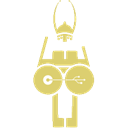
SARDU
SARDU (Shardana Antivirus Rescue Disk Utility) is a free personal use tool for Windows and Linux that creates a multiboot all-in-one USB drive, CD, or DVD. This FlashBoot alternative is excellent for creating a comprehensive rescue and utility drive with antivirus, utility, and operating system installers.
Choosing the best FlashBoot alternative depends on your specific requirements, whether it's for creating simple bootable ISOs, multi-OS drives, or specialized rescue tools. Explore these options to find the perfect fit for your bootable USB creation needs.