Top WordGrinder Alternatives for Focused Writing
WordGrinder is a unique word processor designed for one purpose: writing words without distraction. It eschews fancy formatting, WYSIWYG interfaces, and complex features in favor of a clean, terminal-based environment. While this minimalist approach is perfect for some, many writers seek different functionalities, broader platform support, or a slightly different take on distraction-free writing. If you love the idea behind WordGrinder but need something a little different, exploring a WordGrinder alternative is the next logical step.
Best WordGrinder Alternatives
Whether you're looking for cross-platform compatibility, specific formatting options, or a slightly different user experience, there's a fantastic WordGrinder alternative out there for you. We've compiled a list of top contenders that offer similar benefits to WordGrinder, often with their own unique advantages.

GNU nano
GNU nano is a small, friendly, and open-source text editor available across various platforms including Mac, Windows, Linux, BSD, and Haiku. As a command-line interface tool with features like interactive search and replace, go to line and column, and automatic indentation, it serves as an excellent WordGrinder alternative for those who appreciate terminal-based applications but desire more general text editing capabilities beyond just novels.

FocusWriter
FocusWriter is a simple, configurable, and themeable open-source distraction-free text editor available on Mac, Windows, Linux, and PortableApps.com. It's an ideal WordGrinder alternative for writers who want to minimize distractions without being limited to a terminal, offering features like auto-saving, a daily progress tracker, fullscreen support, and extensive customization options, including skin customization and a tabbed interface.

WriteRoom
WriteRoom is a commercial full-screen writing environment specifically for Mac users. Like WordGrinder, it focuses on eliminating distractions, providing a clean UI for focused writing. It’s a strong WordGrinder alternative for Mac users who want a dedicated, immersive writing tool with features like notetaking and fullscreen support.

PyRoom
PyRoom is a free and open-source editor primarily for Linux that, like WordGrinder, stays completely out of your way. It offers a fullscreen experience with no buttons, widgets, or menus, making it an excellent WordGrinder alternative for Linux users seeking ultimate distraction-free writing without any visual clutter.

UberWriter
UberWriter is a free and open-source GTK+ based Markdown editor for Linux. It stands out as a WordGrinder alternative by offering a clean, distraction-free UI while incorporating Markdown support and syntax highlighting, using Pandoc for parsing. It's perfect for those who appreciate WordGrinder's minimalism but need structured text capabilities.

JOE
JOE (Joe's Own Editor) is a free and open-source, full-featured terminal-based screen editor available on Mac, Windows, and Linux. Distributed under the GNU GPL, JOE has been a staple since 1988 and offers a robust command-line interface, making it a powerful WordGrinder alternative for users comfortable with terminal environments who require more comprehensive editing features.
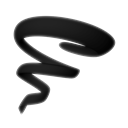
uFocus
uFocus is a commercial distraction-free writing application for Mac that excels in handling various plain text files and directories, allowing for structured storytelling. As a WordGrinder alternative, it offers fullscreen support, a clean UI, and syntax highlighting, providing a refined experience for Mac users who want a dedicated writing space.

Quilter
Quilter is a free and open-source minimalist, focused writing app designed for elementary OS (Linux). It serves as an excellent WordGrinder alternative for Linux users who value low memory usage and a highly focused, distraction-free UI, making it perfect for dedicated writing sessions.
The best WordGrinder alternative ultimately depends on your specific writing workflow, preferred platform, and desired features. We encourage you to explore these options and find the perfect tool that helps you get out of your own way and simply write.