The Best Left Alternatives for Distraction-Free Writing
Left is a fantastic open-source, distractionless writing tool known for its unique features like auto-complete, a synonyms dictionary, writing statistics, and markup-based navigation. While incredibly useful for focused writing, particularly for projects like Rekka's novel Wiktopher, you might be looking for a different set of features, a different user experience, or simply exploring other options. This article will guide you through some of the best Left alternative applications available today.
Top Left Alternatives
Whether you're a coder, a novelist, or simply need a clean space to jot down notes, there's a perfect text editor out there for you. Let's dive into some excellent alternatives that offer similar and expanded functionalities compared to Left.

Atom
Atom is an extensible, cross-platform text editor that boasts a rich ecosystem of plugins and themes, making it a powerful Left alternative for users who desire high customizability. It's free and open-source, available on Mac, Windows, Linux, Chrome OS, and BSD. Key features include an extensible plugin architecture, Git and GitHub integration, real-time collaboration with Teletype, syntax highlighting, and robust autocompletion, offering a more feature-rich environment than Left for both writing and coding.

gedit
gedit is the official text editor of the GNOME desktop environment, providing a lightweight yet capable Left alternative. It's free and open-source, available across Mac, Windows, Linux, Chrome OS, BSD, and OpenSolaris. gedit offers essential features like syntax highlighting for various programming languages, spell checking, and extensibility through plugins, making it a solid choice for simple text editing and basic programming tasks where Left's advanced writing features aren't critical.

GNU nano
GNU nano is a small and friendly text editor designed for the command line, offering a minimalistic Left alternative for users who prefer working in a terminal environment. It's free and open-source, supported on Mac, Windows, Linux, BSD, and Haiku. While it lacks Left's graphical interface and advanced writing tools, nano provides basic text editing with features like interactive search and replace and automatic indentation, ideal for quick edits directly from the command line.

Kate
Kate is a powerful text editor, part of the KDE project, which serves as an excellent Left alternative for users needing more advanced editing capabilities. It's free and open-source, available on Mac, Windows, Linux, and BSD. Kate offers features like editable text color schemes, a built-in terminal, Markdown support, syntax highlighting, and a tabbed interface, making it versatile for both general writing and programming, surpassing Left in its coding-specific functionalities.

Notepad
Notepad, bundled with all versions of Windows, is the most simple text editor available, acting as a barebones Left alternative for plain text editing. It's free and Windows-exclusive. While it lacks Left's advanced features like autocomplete or a synonyms dictionary, Notepad is minimalistic, lightweight, and supports Unicode, making it perfect for quick notes or opening .txt files when no other features are desired.

Graviton Editor
Graviton Code Editor is a minimalist, cross-platform editor focused on speed, customization, and productivity, making it a compelling Left alternative for developers and writers alike. It's free and open-source, available on Mac, Windows, and Linux. Key features include theme support, a plugin API for extensibility, and syntax highlighting, offering a clean yet powerful environment that can be tailored to individual needs.

Lines code editor
Lines code editor is a modern and minimalist text editor/IDE that supports over 150 programming languages, making it a versatile Left alternative, especially for coding. It's free and available on Windows and Linux. Beyond basic writing, it includes features like autocompletion, a built-in color picker, integrated search, and a distraction-free UI, which aligns with Left's core philosophy but extends into a more robust development environment.

Paper
Paper is a gorgeous, freemium writing tool for Mac, iPhone, and iPad that emphasizes inspiration through a clean sheet, making it a strong Left alternative for those prioritizing a beautiful and distraction-free writing experience. It offers features like fullscreen support, Markdown support, a minimalistic interface, night mode, and a WYSIWYG editor, providing a premium experience for focused creative writing.
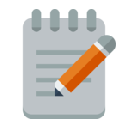
TabNote
TabNote allows you to use your browser as your notepad, making it a unique and convenient Left alternative for note-taking while browsing. It's free and available as a Chrome extension for Web and Chrome OS. While it doesn't offer the deep writing features of Left, its primary advantage lies in its seamless integration into your browsing workflow, perfect for quick notes without switching applications.

Judge0 IDE
Judge0 IDE is a free and open-source online code editor that allows you to write and execute code from a rich set of languages. While not a direct distraction-free writing tool like Left for prose, it serves as an excellent Left alternative for programmers looking for a web-based, self-hosted, or SaaS solution to write and test code. Its online accessibility makes it highly versatile for collaborative or remote coding tasks.
Ultimately, the best Left alternative depends on your specific needs. Whether you prioritize deep customization, a barebones experience, integrated coding tools, or a premium, aesthetically pleasing interface, there's an option here for you. Explore these alternatives to find the perfect fit for your writing and coding endeavors.