Discover the Best Win10_BrightnessSlider Alternatives for Optimal Screen Control
Win10_BrightnessSlider, a handy app that places a monitor brightness icon on your Taskbar Tray for one-click access, has served many Windows 10 users well. It offers a volume-like slider and the option to run at startup, simplifying brightness adjustments. However, as technology evolves and user needs diversify, many are seeking a Win10_BrightnessSlider alternative that offers more advanced features, broader compatibility, or enhanced eye comfort. This article explores some of the top contenders that can replace or even improve upon your current brightness control experience.
Top Win10_BrightnessSlider Alternatives
Whether you're looking for advanced blue light filtering, automatic adjustments, or simply a different approach to managing your display, these alternatives offer compelling features to consider.

f.lux
f.lux is a popular free software available on Mac, Windows, Linux, Android, and iPhone that automatically adjusts your computer's display color to the time of day, making it warm at night and like sunlight during the day. This makes it a great Win10_BrightnessSlider alternative for those focused on eye comfort, offering blue light filtering, color temperature modes, night mode, and scheduling features.

Gammy
Gammy is a free and open-source Win10_BrightnessSlider alternative for Windows and Linux that provides adaptive screen brightness and temperature. It stands out with features like automatic brightness dimming, a graphical user interface, backlight brightness control, blue light filtering, color correction, and color temperature adjustment, offering a comprehensive solution for display management.

Eye Saver
Eye Saver is a free Windows-only software designed for eye protection. As a Win10_BrightnessSlider alternative, it not only offers a blue light filter but also includes break timers and features to remove screen flickering, alongside a night mode. This makes it a robust choice for users concerned about eye strain during long computer sessions.

CareUEyes
CareUEyes is a commercial software for Windows focused on eye care. This simple yet effective program serves as a strong Win10_BrightnessSlider alternative, featuring automatic brightness dimming, backlight brightness control, and a blue light filter. Its clean interface makes it easy to use even for those with minimal technical knowledge.
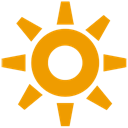
Simple Screen Brightness Adjuster
Simple Screen Brightness Adjuster is a small, free, and open-source portable application for Windows. Written in C#, it allows users to adjust the brightness for all connected monitors using a slider, much like Win10_BrightnessSlider, but with the added benefit of portability, making it ideal for users on the go.

EyeSavior
EyeSavior is a free Windows application that allows users to adjust monitor brightness from the desktop, either manually or automatically based on ambient light. While it doesn't list additional features, its core functionality makes it a straightforward Win10_BrightnessSlider alternative for basic brightness control.
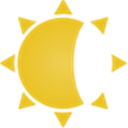
Lux Auto Brightness
Lux Auto Brightness is a freemium Android app that automatically adjusts your screen brightness. While specifically for Android, it serves a similar purpose to Win10_BrightnessSlider by automating the brightness adjustment process for mobile users seeking hands-free control.

Breaks For Eyes
Breaks For Eyes is a commercial Mac application designed to prevent eye strain, headaches, and fatigue associated with computer use by reminding users to take breaks. While not a direct brightness adjuster like Win10_BrightnessSlider, it addresses the broader issue of eye comfort, making it a valuable tool for comprehensive eye protection.

Away From Keyboard (AFK)
Away From Keyboard (AFK) is a commercial Mac app that aims to reduce eye strain by prompting users to take breaks. It tracks mouse movements and keystrokes to detect inactivity. Like Breaks For Eyes, it's not a direct Win10_BrightnessSlider alternative for brightness control, but it complements eye care by enforcing regular breaks for computer users.
With a variety of options ranging from comprehensive eye care suites to simple, portable brightness adjusters, there's a Win10_BrightnessSlider alternative out there for every user. Explore these choices to find the best fit for your specific needs, enhancing your digital comfort and productivity.