Discover the Best Lux Auto Brightness Alternatives for Optimal Screen Comfort
Lux Auto Brightness is a well-known application designed to automatically adjust your screen brightness, aiming to reduce eye strain and optimize power consumption. While it serves its purpose admirably, users often seek Lux Auto Brightness alternatives for various reasons, including broader platform support, open-source options, or more specific feature sets. This article explores top alternatives that provide similar or enhanced functionality for managing your display's brightness and color temperature.
Top Lux Auto Brightness Alternatives
If you're looking to enhance your digital well-being by reducing blue light exposure or simply desire more precise control over your screen's illumination, these alternatives offer compelling solutions.

f.lux
f.lux is a popular free software that dynamically adjusts your display's color to mimic the time of day, transitioning to warmer tones at night. It's an excellent Lux Auto Brightness alternative due to its broad platform support (Free, Mac, Windows, Linux, Android, iPhone, iPad) and features like blue light filtering, various color temperature modes, night mode, and scheduling, making it ideal for eye comfort.

Redshift
Redshift is an open-source (Free, Open Source) Lux Auto Brightness alternative available for Windows, Linux, and BSD. It adjusts color temperature based on the sun's position, providing different settings for day and night. Key features include color temperature adjustment, color correction, blue light filtering, and a command-line interface, offering robust control for advanced users.

LightBulb
LightBulb is a free, open-source Windows application that adjusts screen gamma to warmer colors at night, reducing eye strain. It stands out as a Lux Auto Brightness alternative with its lightweight, portable, and customizable nature, offering automatic brightness dimming, automatic lighting control, blue light filtering, and color correction for optimal performance.

RedshiftGUI
RedshiftGUI is a free and open-source (Free, Open Source) front-end for Redshift, available for Windows and Linux. It simplifies the process of changing your monitor's color temperature to better match ambient light conditions, offering a user-friendly interface for those who prefer not to use the command line, making it a good alternative for easy setup.

Twilight
Twilight is a free Android application that filters blue light from your phone or tablet after sunset, protecting your eyes with a red filter. Its intensity smoothly adjusts to the sun's position, providing automatic brightness dimming and color correction, making it an excellent Lux Auto Brightness alternative for mobile users.

SunsetScreen
SunsetScreen is a commercial (Commercial, $) Windows application that allows users to manually set sunset and sunrise times for precise control over their screen's color cycle. It's a customizable and lightweight Lux Auto Brightness alternative that supports keyboard shortcuts and offers temperature monitoring, ideal for those who want full command over their display's warmth.

Desktop Dimmer
Desktop Dimmer is a free and open-source (Free, Open Source) application for Mac, Windows, and Linux that enables darker-than-dark desktop dimming for displays. With a small resource footprint and minimal UI, it's a straightforward Lux Auto Brightness alternative focused on automatic brightness dimming, and its settings are persisted per-display.

Iris mini
Iris mini is a freemium (Freemium) cross-platform software available for Mac, Windows, and Linux, known for its blue light reduction and PWM flicker-free brightness. It serves as a simple yet effective Lux Auto Brightness alternative for users primarily concerned with eye strain and health.
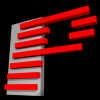
PangoBright
PangoBright is a free Windows screen dimming software that provides control over the brightness of both primary and external monitors. As a portable and simple dimmer, it's a solid Lux Auto Brightness alternative for users needing multi-monitor brightness control without complex features.

Dimmer
Dimmer is a very small and free utility for Windows designed to reduce brightness on LCD/TFT screens. It's a highly portable Lux Auto Brightness alternative that offers automatic brightness dimming, making it ideal for those who work on computers at night with low ambient light and need a simple, effective solution.
Choosing the right Lux Auto Brightness alternative depends on your specific operating system, desired features, and personal preferences for eye comfort. Explore these options to find the best fit for your digital lifestyle and ensure optimal screen comfort.