Top EyeSavior Alternative: Find Your Perfect Monitor Brightness Solution
EyeSavior is a popular Windows utility that simplifies managing your monitor brightness directly from your desktop. Whether you prefer manual adjustments or automatic changes based on a hardware light sensor, EyeSavior offers flexibility, even allowing individual brightness tweaks for multiple monitors. However, for various reasons—perhaps you're looking for different features, an open-source option, or compatibility with other platforms—you might be seeking a robust EyeSavior alternative. This article will guide you through some of the best replacements available.
Top EyeSavior Alternatives
While EyeSavior serves its purpose well, the world of software offers a diverse range of tools. If you're looking to enhance your eye comfort, gain more control, or simply try something new, these alternatives provide excellent options with their unique features and functionalities.

Win10_BrightnessSlider
Win10_BrightnessSlider is an excellent free and open-source Windows utility that places a convenient Monitor Brightness icon directly in your Taskbar Tray, offering one-click access to brightness control. It's a fantastic portable option for users seeking a lightweight and integrated solution, making it a strong EyeSavior alternative for Windows 10 users.

Eye Saver
Eye Saver is a comprehensive free Windows software designed for eye protection. Beyond basic brightness adjustments, it offers crucial features like a blue light filter, break timers to remind you to rest your eyes, and even removes screen flickering. Its night mode/dark theme further enhances comfort, making it a feature-rich EyeSavior alternative, especially for those concerned with digital eye strain.
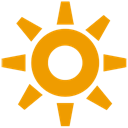
Simple Screen Brightness Adjuster
True to its name, Simple Screen Brightness Adjuster is a small, portable, free, and open-source Windows application. Written in C#, it provides a straightforward slider to adjust the brightness for all connected monitors simultaneously. If you appreciate simplicity and portability over advanced features, this is a compelling EyeSavior alternative.
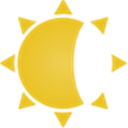
Lux Auto Brightness
Lux Auto Brightness is a freemium Android application that automatically adjusts your screen brightness. While EyeSavior is a Windows-specific tool, Lux Auto Brightness serves as an excellent mobile EyeSavior alternative for Android users looking for automated brightness control on their devices.
Ultimately, the best EyeSavior alternative depends on your specific needs. Whether you prioritize simplicity, comprehensive eye protection features, open-source development, or cross-platform compatibility, the options listed above offer excellent solutions. Explore them to find the perfect tool that enhances your digital experience and protects your eyes.