Unlocking Your Files: The Best WhoLockMe Alternatives
Have you ever encountered that frustrating Windows message: "Error Deleting File or Folder, ... There has been a sharing violation. The source or destination file may be in use." when trying to delete, move, or rename a file? This common annoyance is precisely what WhoLockMe aimed to solve. As a small extension for Microsoft Explorer, WhoLockMe allowed users to list all the processes locking a selected file. While effective, many users seek alternative solutions that offer similar functionality, enhanced features, or a different user experience. This article explores the top WhoLockMe alternative options to help you regain control of your files.
Top WhoLockMe Alternatives
When a file is stubbornly locked, preventing you from performing basic operations, a reliable tool is essential. These WhoLockMe alternatives provide powerful solutions to identify and unlock processes, giving you back control over your digital workspace.

Process Explorer
Process Explorer is a highly advanced utility that goes beyond simply listing locking processes. It provides comprehensive information about which handles and DLLs processes have opened or loaded, making it an excellent WhoLockMe alternative for advanced users. It's a free, portable application available for Windows and PortableApps.com, offering features like Affinity Mask, Network Monitoring, Portable, and Process Monitoring.

Unlocker
Unlocker is a widely popular and straightforward WhoLockMe alternative designed to get rid of frustrating error messages like "Error deleting or renaming file or folder, cannot delete folder: it's being used by another person or program." This free Windows application is known for its simplicity and effectiveness, offering features like support for 64-bit systems, portability, and convenient presence in the context menu.
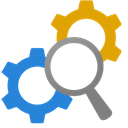
LockHunter
LockHunter is a free tool specifically built to delete files blocked by unknown processes. It's particularly useful for combating malware and other programs that prevent file manipulation. As a free Windows application, it serves as a strong WhoLockMe alternative, boasting features such as 64-bit support and integration into the context menu for quick access.

IObit Unlocker
IObit Unlocker provides a reliable solution for "cannot delete" problems on Windows, offering a similar functionality to WhoLockMe. Often, when users try to delete a file or folder, they encounter annoying messages. This free tool for Windows and PortableApps.com supports multiple languages and integrates seamlessly into the context menu, making it easy to unlock stubborn files.

FileASSASSIN
FileASSASSIN is a dedicated application designed to delete any type of locked files on your computer. Whether the files are remnants of a malware infection or simply a particular program holding them hostage, FileASSASSIN can help. This free, lightweight Windows tool offers a focused approach as a WhoLockMe alternative for forcibly deleting inaccessible files.

EMCO UnLock IT
EMCO UnLock IT is a neat free utility that empowers you to take control of any file or folder when it's locked by an application or system. For every locked resource, it provides a clear list of processes, making it an excellent WhoLockMe alternative. This free Windows tool boasts seamless Windows Explorer integration, simplifying the process of unlocking files.

ThisIsMyFile
ThisIsMyFile is a fast, effective tool for unlocking or deleting locked or protected files on Windows. As a free Windows application, it serves as a straightforward WhoLockMe alternative, focusing on efficient file unlocking. While its features are primarily focused on its core function, its effectiveness makes it a valuable option.

Path Too Long PRO
Have you ever encountered the issue where a file path is too long to delete? Path Too Long PRO offers a solution to remove any file Windows had blocked due to this specific problem. While a commercial Windows product, it directly addresses a common frustration, making it a viable WhoLockMe alternative for specific scenarios.

OpenedFilesView
OpenedFilesView displays a comprehensive list of all opened files on your system. For each opened file, it provides additional information such as handle value and read/write/delete access. This free Windows tool offers an insightful look into file usage, serving as a diagnostic WhoLockMe alternative to identify why a file might be locked.

DelinvFile
DelinvFile is designed to delete files and folders with invalid names that cannot be deleted or renamed via Windows Explorer. This includes names with invalid characters and names that are simply too long. As a commercial Windows software, it offers a specialized solution as a WhoLockMe alternative for dealing with problematic file names.
Choosing the right WhoLockMe alternative depends on your specific needs, whether you prioritize a detailed process viewer, a simple unlocker, or a tool for handling unique file issues. Explore these options to find the perfect fit that helps you effortlessly manage your files and folders on Windows.