Top lf (file manager) Alternatives for Efficient File Management
lf (list files) is a terminal file manager written in Go, offering a minimalist approach inspired by ranger. While powerful, its developer deliberately omits certain features, believing they are better handled by external tools. This design choice, while appealing to some, can lead users to seek more feature-rich or specialized solutions. If you're looking for an lf (file manager) alternative that better suits your workflow, this guide will explore some of the best options available.
Best lf (file manager) Alternatives
Whether you prioritize a graphical interface, terminal-based efficiency, or specific features like dual panes or SSH support, there's a file manager out there for you. Let's dive into some excellent alternatives to lf (file manager).

Midnight Commander
Midnight Commander is a visual, text-mode file manager that excels in consoles, over SSH, and via remote shells. It's a Free and Open Source option available across Mac, Windows, Linux, BSD, and Cygwin. For users seeking a robust, dual-pane experience with FTP/SFTP and SSH capabilities, Midnight Commander offers a more comprehensive solution than lf (file manager)'s minimalist design.

Dolphin File Manager
Dolphin is a file manager for KDE, focusing on usability with icon, detail, and column view modes. As a Free and Open Source application for Linux and KDE, it provides a full-fledged graphical user interface, a stark contrast to lf (file manager)'s terminal-only approach. Features like file preview, tabs, split-screen view, and an integrated terminal make it a powerful GUI alternative.

ranger
ranger is a file manager with VI key bindings, offering a minimalistic curses interface with a view on the directory hierarchy. Also Free and Open Source, available for Mac, Linux, BSD, and Cygwin, ranger shares a similar terminal-based philosophy with lf (file manager) but might offer a more feature-rich experience for users accustomed to Vim key mappings and a multi-column view.
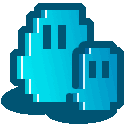
muCommander
muCommander is a lightweight, cross-platform file manager featuring a dual-pane interface. Being Free and Open Source and Java-based, it runs on Mac OS X, Windows, Linux, *BSD, and Web. Its dual-pane design and portability, along with SSH support, make it a versatile lf (file manager) alternative for users who prefer a graphical interface across multiple operating systems.
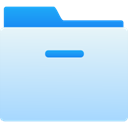
JumpFm
JumpFm is a minimalistic dual-panel file manager designed for efficient navigation. As a Free and Open Source application built with Electron/Atom Shell for Windows, Mac, and Linux, it offers a modern graphical interface with a focus on minimalism, making it an appealing lf (file manager) alternative for those who appreciate simplicity but desire a GUI.
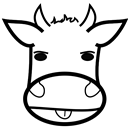
Broot
Broot offers a unique way to navigate directories, summarizing contents to fit more on screen. This Free and Open Source tool, available for Mac, Windows, and Linux (written in Rust), provides a console-based and keyboard-focused experience, similar to lf (file manager) but with a different approach to directory visualization and navigation.

Vifm
Vifm is a file manager with a curses interface, providing a Vi[m]-like environment for managing files. It's Free and Open Source, available for Windows and Linux. For users who love lf (file manager)'s terminal-centric nature and crave extensive Vim key mapping support, Vifm offers a powerful and familiar experience with added features inspired by mutt.

nnn
nnn is a super fast and resource-sensitive, terminal-based file browser. This Free and Open Source tool for Linux is known for its speed and minimal resource usage. If lf (file manager)'s lightweight approach is appealing, nnn takes it further, offering a highly optimized console-based experience with features like bookmarks.

Samsung My Files
"My Files" is Samsung's built-in file manager for Android smartphones, allowing users to manage files on the device, SD cards, and USB drives. While not a direct desktop alternative, for mobile users seeking a comprehensive file management solution, it offers a free and convenient way to handle files on Android devices, differing significantly from lf (file manager)'s terminal focus.
Ultimately, the best lf (file manager) alternative depends on your specific needs, whether that's a graphical interface, advanced terminal features, cross-platform compatibility, or a truly minimalistic approach. Explore these options to find the perfect fit for your file management style.