The Best Immersive Explorer Alternatives for Enhanced File Management
Immersive Explorer is an open-source file explorer designed for Windows, distinguished by its "Metro" UI guidelines and fluid animations powered by graphical hardware acceleration. While it offers a more modern aesthetic than the default Windows File Explorer, users may seek alternatives for various reasons, including specific feature requirements, platform compatibility, or simply a different user experience. This article explores the top Immersive Explorer alternatives to help you find the perfect fit for your file management needs.
Top Immersive Explorer Alternatives
Looking for a file manager that offers more than just the basics? Here are some of the best alternatives to Immersive Explorer, ranging from built-in system tools to feature-rich third-party applications.

File Explorer
File Explorer, formerly known as Windows Explorer, is the default file manager on Windows. It's a free, Windows-compatible tool bundled with the operating system, offering essential features like file management, compression, searching, and storage. While not as visually dynamic as Immersive Explorer, it's a reliable and universally accessible option for basic file operations.

Finder
For Mac users, Finder is the built-in and free default file manager and graphical user interface shell. It provides robust file management capabilities, file transfer, support for FTP and WebDAV, and features like Miller columns. While not a direct Immersive Explorer alternative for Windows, it's the comparable native solution for Apple's ecosystem.

Files UWP
Files UWP is an enthusiast-driven, open-source project striving to redefine the Windows File Explorer experience. It's a free and open-source application available for Windows, aiming for a modern and user-friendly interface. While still in early development, it offers a promising, community-driven alternative for those seeking a refreshed file management UI similar to the spirit of Immersive Explorer.

FE File Explorer
FE File Explorer is a powerful commercial file manager app available across multiple platforms including macOS, iOS, Android, and tvOS. It excels at accessing files not only on local storage but also across various cloud services. With features like iCloud sync, it's a versatile solution for users who need cross-device file access and management beyond what Immersive Explorer offers.

elokab file manager
elokab-fm is a fast and lightweight file manager designed for the elokab desktop environment on Linux. It's a free and open-source solution offering core file management features, including support for storage media mounting and unmounting, and file-sync. For Linux users seeking a simple yet efficient file manager, this could be a great Immersive Explorer alternative in terms of performance.

WinMetro
WinMetro is a free Windows application specifically designed to bring the Windows 8 Metro UI experience to older versions of Windows (7, Vista, XP). While not a file manager itself, it's relevant for users who appreciated Immersive Explorer's Metro-inspired design, as WinMetro provides a similar aesthetic transformation for the entire desktop environment.
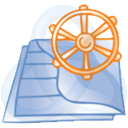
Vole Windows Expedition
Vole Windows Expedition is a commercial, next-generation file manager for Windows. It aims to provide a more graceful way to manage files and folders, presenting them in a gallery format with one-click access. Key features include a built-in viewer, dual pane support, file-sync, and Unicode support, offering a more advanced and visually organized approach compared to basic file explorers.

Omnimo UI
Omnimo UI is a free and open-source desktop customization suite for Windows, leveraging Rainmeter. It allows users to create futuristic, informative, and stylish desktops inspired by modern UI designs. While not a file manager, it appeals to users who appreciate the aesthetic focus of Immersive Explorer, offering extensive visual customization options for the entire desktop.
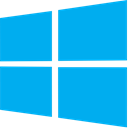
Windows 8 Transformation Pack
The Windows 8 Transformation Pack is a free tool for Windows that transforms the user interface of Windows 7, Vista, and XP to resemble Windows 8. This includes elements like the boot screen, login screen, themes, wallpapers, icons, and sounds. For users drawn to Immersive Explorer's Metro-inspired design, this pack offers a comprehensive visual overhaul for their entire Windows experience.
Choosing the best Immersive Explorer alternative depends heavily on your specific operating system, desired features, and aesthetic preferences. Whether you prioritize a modern interface, advanced file management capabilities, or seamless cross-platform access, there's likely an alternative that perfectly fits your needs. Explore these options to find the ideal file manager to enhance your productivity.