Unleash Your Desktop: The Best Omnimo UI Alternatives
Do you love the idea of a futuristic, informative, and stylish desktop, much like what
Top Omnimo UI Alternatives
While Omnimo UI provides a unique and powerful way to personalize your desktop, there are several excellent alternatives that can help you achieve a similar, or even better, customized experience. Here are some of the top options to consider:

WinMetro
WinMetro is an excellent Omnimo UI alternative, specifically designed to bring the Windows 8 Metro UI experience to older Windows versions like Windows 7, Windows Vista, and Windows XP. It's a great choice if you want to update the look and feel of your desktop without upgrading your operating system. WinMetro is a free Windows platform application that boasts a useful 'On top' feature, allowing elements to remain visible over other windows.
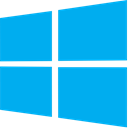
Windows 8 Transformation Pack
For those looking for a comprehensive visual overhaul, the Windows 8 Transformation Pack is a compelling Omnimo UI alternative. This free Windows application transforms your Windows 7, Vista, or XP user interface to mimic Windows 8, including the boot screen, login screen, themes, wallpapers, icons, and sounds. While it doesn't add new functional features, it excels at providing a complete aesthetic transformation, making it perfect for users who prioritize a consistent visual theme.
Ultimately, the best Omnimo UI alternative for you will depend on your specific needs, desired features, and operating system. Whether you're looking for a simple Metro UI replication or a complete system transformation, these options provide excellent avenues to personalize your desktop experience.