Best OpenedFilesView Alternative: Find the Right File Unlocker for You
OpenedFilesView is a well-known utility that helps users identify which processes are locking files on their system, providing crucial information like handle values, access types, and the responsible process. It's incredibly useful for troubleshooting those frustrating "sharing violation" or "file in use" error messages when you're trying to delete, move, or open a file. While OpenedFilesView is a solid tool, there are many reasons you might be looking for an OpenedFilesView alternative – perhaps you need more advanced features, a different user interface, or compatibility with specific system setups. This guide explores the top alternatives to help you regain control over your files.
Top OpenedFilesView Alternatives
When a file is stubborn and refuses to cooperate, having the right tool to identify and release the lock is essential. These alternatives offer robust solutions to help you pinpoint and resolve file access issues, ensuring your workflow remains uninterrupted.

Process Explorer
Process Explorer, a free Windows utility from Sysinternals, is a powerful OpenedFilesView alternative that goes beyond just displaying open files. It provides detailed information about which handles and DLLs processes have opened or loaded, offering a comprehensive view of your system's activity. Its features include network monitoring, process monitoring, and the ability to set affinity masks, making it a highly versatile tool for advanced users and system administrators.

Unlocker
Unlocker is a popular free Windows utility specifically designed to resolve file locking issues. It directly addresses common error messages like "Error deleting or renaming file or folder: its being used by another person or program." Unlocker stands out as an excellent OpenedFilesView alternative due to its simplicity, its presence in the context menu for quick access, and its support for 64-bit systems, making it incredibly user-friendly for everyday file unlock operations.
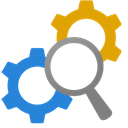
LockHunter
LockHunter is a free Windows tool that excels at deleting files blocked by unknown processes, making it a strong contender as an OpenedFilesView alternative, especially for battling malware or other programs that are preventing file access. Its key features include support for 64-bit systems and convenient integration into the Windows context menu, allowing users to quickly right-click on a locked file and investigate or unlock it.

FileASSASSIN
FileASSASSIN is a lightweight, free Windows application designed to delete any type of locked files on your computer. Whether the files are stubborn leftovers from malware infections or simply blocked by a program, FileASSASSIN acts as an effective OpenedFilesView alternative for forcefully removing them. Its primary strength lies in its focused functionality and minimal resource usage, making it a quick and efficient solution for deleting problematic files.

EMCO UnLock IT
EMCO UnLock IT is a neat free Windows utility that empowers users to take control of files or folders locked by applications or the system. As a comprehensive OpenedFilesView alternative, it provides a clear list of processes locking each resource, enabling users to unlock, delete, or move files. Its key feature is its seamless Windows Explorer integration, offering a quick and intuitive way to manage locked items directly from your file browser.

ThisIsMyFile
ThisIsMyFile is a fast and effective free Windows tool for unlocking or deleting locked or protected files. It serves as an excellent OpenedFilesView alternative, particularly for users seeking a straightforward solution to common file access issues. While its summary mentions "Automatic customer engagement," its core strength lies in its direct approach to resolving file locks, making it a reliable choice for regaining control over your data.

Path Too Long PRO
Path Too Long PRO is a commercial Windows utility designed to address the specific issue of deleting files with paths that exceed Windows' length limits, a problem that often mimics file locking issues. While it doesn't directly identify processes like OpenedFilesView, it's a valuable OpenedFilesView alternative for a related problem: files that simply cannot be deleted through standard means due to their excessively long paths. It's a specialized tool for a particular kind of file management headache.

DelinvFile
DelinvFile is a commercial Windows utility used to delete files and folders with invalid names that cannot be managed via Windows Explorer, including those with invalid characters. While not a direct process locker like OpenedFilesView, it's a useful OpenedFilesView alternative for a different kind of file deletion problem, often encountered when dealing with corrupted files or legacy system data. It offers a specialized solution for situations where standard deletion fails due to naming conventions rather than active file locks.

WhoLockMe
WhoLockMe is a free Windows utility that aims to solve the frustrating "Error Deleting File or Folder" messages due to sharing violations. As an excellent OpenedFilesView alternative, it provides insights into which process is holding a lock on a file or folder. Its most notable feature is its integration as a Windows Explorer extension, allowing users to right-click on a problematic file and immediately see who or what is locking it, streamlining the troubleshooting process.

Lock-UnMatic
Lock-UnMatic is a free Mac utility designed to address situations where files on a Mac cannot be deleted, moved, or renamed due to insufficient access rights or active processes. While OpenedFilesView is a Windows-specific tool, Lock-UnMatic serves as a crucial OpenedFilesView alternative for Mac users facing similar file locking challenges. It provides a solution for common Mac file permission and usage issues.
Whether you're battling persistent file locks, unusual naming conventions, or just seeking more detailed system insights, these OpenedFilesView alternatives offer a range of solutions. Explore their features and find the perfect utility to keep your files flowing freely on your system.