Unlocking Your Files: The Best Lock-UnMatic Alternatives
Dealing with stubborn files on your Mac that refuse to be deleted, moved, or renamed can be incredibly frustrating. Often, these issues stem from insufficient access rights or hidden background processes. While Lock-UnMatic has long been a helpful freeware tool for identifying and terminating these blocking processes on macOS, users on other platforms or those seeking different functionalities might be looking for a Lock-UnMatic alternative. This article explores top alternatives that can help you regain control over your files, regardless of the operating system.
Top Lock-UnMatic Alternatives
Whether you're battling malware, system locks, or simply a file that won't budge, these tools offer similar or enhanced capabilities to Lock-UnMatic, often with platform-specific advantages and a range of features to suit your needs.

Unlocker
Unlocker is a widely recognized Lock-UnMatic alternative for Windows users. It excels at getting rid of error messages like "Error deleting or renaming file or folder" or "cannot delete folder: its being used by another person or program." This free Windows application offers support for 64-bit systems, is portable, and conveniently integrates into your context menu, making it incredibly accessible for quick file unlocking.
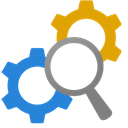
LockHunter
Another excellent free Lock-UnMatic alternative for Windows, LockHunter, is a powerful tool for deleting files blocked by unknown processes. It's particularly useful in fighting against malware and other programs that are locking your files. Like Unlocker, it supports 64-bit systems and provides seamless integration into the context menu, streamlining the process of identifying and resolving file locks.

IObit Unlocker
IObit Unlocker provides a robust solution for "cannot delete" problems on Windows, acting as a reliable Lock-UnMatic alternative. It addresses frustrating messages such as "Cannot delete file: Access is denied" or "The file is in use by another program." This free tool supports multiple languages and offers integration with the context menu, making it a user-friendly option for resolving file access issues on Windows and PortableApps.com.

FileASSASSIN
FileASSASSIN is a lightweight and effective Lock-UnMatic alternative for Windows users. It's specifically designed to delete any type of locked files on your computer, whether they're a result of malware infection or simply a stubborn program. Its simplicity and focus on direct file deletion make it a great choice for those seeking a no-frills solution.

EMCO UnLock IT
EMCO UnLock IT is a neat free utility and a strong Lock-UnMatic alternative for Windows. It helps you take control of any file or folder when it's locked by another application or the system itself. For every locked resource, you receive a clear list of blocking processes, similar to Lock-UnMatic, and it features seamless Windows Explorer integration for ease of use.

ThisIsMyFile
ThisIsMyFile offers a fast and effective solution for unlocking or deleting locked or protected files on Windows, serving as a reliable Lock-UnMatic alternative. While its feature list highlights "Automatic customer engagement," its core strength lies in its ability to quickly resolve file lock issues, making it a valuable tool for Windows users facing stubborn files.

Wise Force Deleter
Wise Force Deleter is a dedicated solution for deleting undeletable files or folders on Windows, making it a compelling Lock-UnMatic alternative. It helps you unlock and delete files presenting "Access Denied" or "File in Use" errors. While it's a free tool, its primary focus is on direct file deletion, providing a straightforward approach to regaining control over your data.

Path Too Long PRO
Path Too Long PRO offers a unique Lock-UnMatic alternative for Windows, specifically addressing issues where file paths are too long for Windows to handle. This commercial utility allows you to remove any file Windows has blocked due to excessively long paths. While not directly identifying processes like Lock-UnMatic, it solves a common underlying cause of undeletable files.

OpenedFilesView
OpenedFilesView provides a comprehensive list of all opened files on your Windows system, functioning as an informational Lock-UnMatic alternative. For each opened file, it displays crucial details like handle value, read/write/delete access, and the process that opened it. While it doesn't directly unlock or delete files, it provides the vital information needed to manually identify and terminate blocking processes, similar to Lock-UnMatic's overview.

DelinvFile
DelinvFile is a commercial Lock-UnMatic alternative for Windows that specializes in deleting files and folders with invalid names that cannot be deleted or renamed via Windows Explorer. This includes names with invalid characters and those that Windows traditionally blocks. While a paid solution, it addresses a specific niche of undeletable files that other tools might miss.
Choosing the right Lock-UnMatic alternative depends largely on your operating system and the specific challenges you face. Whether you need a simple context menu option for quick unlocks or a more detailed view of blocking processes, there's a tool out there to help you regain control over your files. Explore these options to find the best fit for your file management needs.