Discover the Best VMLite VNC Server Alternatives for Seamless Android Control
VMLite VNC Server has long been a go-to solution for remotely viewing and controlling Android devices, offering a non-root solution that leverages the popular VNC protocol. While its ability to connect your Android phone or tablet to a desktop or another mobile device is incredibly useful, especially with its broad compatibility (API level 7+, ARM/X86, and various VNC clients), some users might be looking for a VMLite VNC Server alternative that offers different features, simpler setup, or broader platform support. This article dives into the top alternatives to help you find the perfect remote access solution for your needs.
Top VMLite VNC Server Alternatives
Whether you're seeking a more integrated ecosystem, enhanced file transfer capabilities, or just a different approach to remote control, these alternatives offer compelling reasons to make the switch.

TeamViewer
TeamViewer is a powerhouse in remote access software, providing robust remote control capabilities across a wide array of platforms including Windows, Mac, Linux, Android, and iPhone. Unlike VMLite VNC Server's Android-specific focus, TeamViewer offers comprehensive solutions for PC-to-PC, PC-to-mobile, and mobile-to-PC connections. Its features like remote reboot, support for multiple monitors, audio/video calling, and unattended access make it a versatile VMLite VNC Server alternative for both personal and professional use.

AirDroid
AirDroid provides a wireless solution to manage your Android device from Windows, Mac, or the web, making it an excellent VMLite VNC Server alternative for those prioritizing convenience and extensive management features. While VMLite VNC Server focuses purely on VNC, AirDroid goes further with features like screen mirroring, cloud sync, and file-sync. Its freemium model allows users to experience a broad range of features before committing to a paid plan, offering a more integrated Android management experience beyond simple remote control.
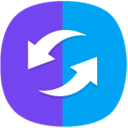
Samsung SideSync
Though discontinued, Samsung SideSync was a free utility that enabled seamless connection between Samsung Android devices and Windows/macOS computers. For users with older Samsung devices, it offered a tight integration for file transfer and screen mirroring, which VMLite VNC Server does offer. SideSync's simplicity and native integration made it a favorable choice for Samsung users seeking a direct connection without complex setups.

Mobizen
Mobizen offers robust control of your Android device via a web browser, supporting both USB and WiFi connections, making it a strong VMLite VNC Server alternative for those focused on screen recording and direct content sharing. Beyond remote desktop capabilities, Mobizen excels in screen recording, screenshot tools, and direct YouTube uploads, providing a more content-creation-oriented remote experience compared to VMLite VNC Server's primary VNC focus. It's available on Windows and Android with a freemium model.

Droid Explorer
For users with rooted Android devices, Droid Explorer provides a Windows Explorer-like interface for managing files, standing out as a VMLite VNC Server alternative for advanced users needing granular file system access. While VMLite VNC Server allows remote control, Droid Explorer focuses on the file management aspect of rooted devices, offering a free and open-source solution specifically for Windows users to navigate and manipulate their Android's file system.

droid VNC server
As its name suggests, droid VNC server is another VNC server for Android, positioning itself as a direct VMLite VNC Server alternative. This free and open-source application allows remote control of your Android device from a computer, featuring password authentication, rotation/scaling, and support for WiFi, USB, and 3G connections. A key distinction is that droid VNC server requires root access, which VMLite VNC Server famously avoids, making it suitable for users who have rooted their devices and prefer an open-source VNC solution.

DesktopAssist
DesktopAssist is a remote access software that focuses on simplicity and speed, offering a free personal version for accessing and controlling desktops. While VMLite VNC Server is Android-centric, DesktopAssist extends its utility to Mac, Windows, and Linux. Its features like unattended access, desktop sharing, and no port forwarding required make it a convenient VMLite VNC Server alternative for general remote desktop needs, especially for supporting clients or personal machine access.

zsoporte
ZSoporte is a lightweight, free Windows-based program for controlling computers over the internet, transferring files, and chatting, serving as a straightforward VMLite VNC Server alternative for PC remote control. Unlike VMLite VNC Server's Android focus, ZSoporte is designed for Windows-to-Windows remote support, requiring no installation and emphasizing ease of use for quick connections.

Android Sync Manager WiFi
Android Sync Manager WiFi allows you to sync your Android phone with your PC over WiFi, offering file management, backup, and document reading capabilities. As a free solution for Windows and Android, it serves as a VMLite VNC Server alternative for users whose primary need is data management and syncing rather than live remote control and screen mirroring.

BT Remote PC
BT Remote PC provides a solution for remotely controlling your PC from an Android device, making it a simple VMLite VNC Server alternative for mobile-to-PC control. Available on Mac, Windows, Linux, and Android, this freemium application focuses on the core functionality of remote PC access, catering to users who need to operate their desktop computer from their phone or tablet.
Exploring these VMLite VNC Server alternatives reveals a diverse landscape of remote access solutions. From comprehensive suites like TeamViewer and AirDroid to specialized tools for rooted devices or PC-centric control, the best fit depends entirely on your specific needs for platform compatibility, features, and ease of use. Take the time to evaluate which alternative aligns best with how you intend to remotely interact with your devices.