The Best Android Sync Manager WiFi Alternatives for Seamless Device Management
Android Sync Manager WiFi has long been a popular tool for users looking to manage, sync, and back up their Android phones with their PC wirelessly. It offers features like contact, message, photo, video, music, application, and calendar management. However, as technology evolves and user needs diversify, many are seeking a robust Android Sync Manager WiFi alternative that offers enhanced features, broader compatibility, or simply a different user experience. If you're looking to move beyond Android Sync Manager WiFi, you're in luck – there are numerous excellent options available.
Top Android Sync Manager WiFi Alternatives
Whether you prioritize file transfer speed, screen mirroring capabilities, extensive file management, or a specific operating system, the alternatives below offer diverse functionalities to cater to your needs. Dive in to find your perfect match for managing your Android device.

Total Commander
Total Commander is a powerful shareware Orthodox File Manager (OFM) available for Windows, Windows Mobile, Android, and Android Tablet. It's an excellent Android Sync Manager WiFi alternative for those who need comprehensive file management features, including a built-in FTP client, file comparison, archive navigation, and a wide array of tools like batch renaming, directory sync, and advanced file searching. Its dual-pane support and customizable interface make it a versatile choice for power users.

AirDroid
AirDroid is a fantastic Freemium Android Sync Manager WiFi alternative that allows you to access and manage your Android phone or tablet from Windows, Mac, or the web wirelessly. It excels in remote management with features like Mirror Backup, Screen Mirroring, Cloud sync, and File-sync, making it ideal for those who want to control their device and transfer files without needing a USB cable. It also offers IFTTT integration for advanced automation.

MyPhoneExplorer
MyPhoneExplorer is a proprietary freeware desktop application that serves as an excellent Android Sync Manager WiFi alternative, primarily for Windows users. It enables comprehensive management of Android mobile phones, connecting via USB, WiFi, or Bluetooth. Key features include robust File-sync, Mobile Device Management, Multiple Profiles, and Screen Mirroring, providing a full suite of tools for keeping your Android device in sync and managed from your PC.

Commander One
Commander One is a dual-pane file manager for Mac, developed in Swift, making it a strong Android Sync Manager WiFi alternative for macOS users. While it doesn't directly sync with Android, its robust file management, file transfer capabilities, support for FTP and SFTP, and ability to mount drives make it invaluable for Mac users who frequently interact with external devices or servers. It provides an efficient way to manage files and transfer them between different locations.

doubleTwist
doubleTwist is a Freemium media management app available for Mac, Windows, Android, and Android Tablet. It's a great Android Sync Manager WiFi alternative for those focused on media synchronization, particularly iTunes libraries. It allows users to organize and sync iTunes playlists, videos, and photos to their Android phone. The doubleTwist Player for Android also offers a robust music playback experience, including features like creating playlists and accessing a music store.
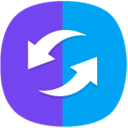
Samsung SideSync
Samsung SideSync was a free utility for Windows and macOS computers to connect with Android smart devices, primarily Samsung phones and tablets. Although discontinued, it offered valuable features like File transfer, Screen Mirroring, and Screenshot Tools, making it a viable Android Sync Manager WiFi alternative for Samsung users who found its integrated approach convenient for managing their device and interacting with it from their desktop.

Mobizen
Mobizen is a Freemium solution for Windows and Android, offering robust features as an Android Sync Manager WiFi alternative, particularly for screen interaction. It allows you to control your Android device using a web browser via both USB and WiFi. Beyond screen recording, Mobizen facilitates file transfer, remote desktop access, screen mirroring, and screenshot tools, and even direct uploads to YouTube, making it highly versatile for content creators and those needing remote control.

BlackPlayer Music Player
BlackPlayer Music Player is an ad-free, elegant, and fast local music player for Android. While not a direct PC-to-phone sync tool like Android Sync Manager WiFi, it serves as an excellent alternative for managing and enjoying your music library directly on your Android device. It's a Freemium app focused on a minimalistic UI, extensive music library management, and various customization options, offering a superior local music playback experience.

FenrirFS
FenrirFS is a free file management software for Windows. While it doesn't directly interact with Android devices wirelessly, it's a powerful Android Sync Manager WiFi alternative for organizing files on your PC, which can then be manually transferred to your Android. It boasts features like automatic tagging, label-based management, multiple viewing modes (including tree view), and quick file preview, ideal for users who prioritize robust PC-side file organization.

Pulsar Music Player
Pulsar Music Player is an ad-free Freemium music player for Android and Android Tablet. Like BlackPlayer, it's not a PC sync tool, but it's an excellent Android Sync Manager WiFi alternative for those seeking a high-quality, local music experience. It features a gorgeous user interface with material design, manages music by album, artist, and folder, includes a built-in tag editor, and works offline, providing a seamless music listening experience on your device.
Choosing the best Android Sync Manager WiFi alternative depends heavily on your specific needs. Whether you prioritize comprehensive file management, seamless wireless syncing, robust media organization, or remote control capabilities, the options above offer a diverse range of features. Explore each one to find the perfect fit that enhances your Android device management experience.