Top Total Commander Alternatives for Enhanced File Management
Total Commander is a well-known shareware Orthodox File Manager (OFM) for Windows, celebrated for its robust features like a built-in FTP client, file comparison, archive navigation, and a powerful multi-rename tool. However, for various reasons, users often seek a Total Commander alternative. Whether you're looking for open-source options, cross-platform compatibility, or simply a different set of functionalities, the world of file managers offers a wealth of choices.
Best Total Commander Alternatives
If you're ready to explore beyond Total Commander, here are some of the best alternatives that offer similar or even enhanced file management capabilities, catering to diverse user needs and preferences.

Double Commander
Double Commander is a fantastic Total Commander alternative, largely inspired by its design and functionality. This free and open-source file manager is available across Mac, Windows, Linux, and BSD, making it a truly cross-platform solution. It boasts dual-pane support, multi-tabs, and even supports Total Commander plug-ins, ensuring a smooth transition for existing users. Key features include batch renaming, an integrated FTP client, file synchronization, and the ability to find duplicated files, offering a comprehensive suite for file management.

fman
fman stands out as a unique Total Commander alternative by integrating features reminiscent of Sublime Text into a file manager. This freemium option is available on Mac, Windows, and Linux. Its user interface is similar to Sublime Text, offering a familiar feel for developers, and includes features like Ctrl/Cmd+P for quick directory jumping. Its plugin-based architecture allows for extensive customization and extension, making it a flexible choice for users who value adaptability and a streamlined workflow.

FreeCommander
FreeCommander is a powerful Total Commander alternative for Windows users, offering advanced features in a similar vein. Available as a freemium product and also portable via PortableApps.com, it provides flexibility for on-the-go file management. Its features include batch renaming, a built-in viewer, folder comparison, directory synchronization, and a tabbed interface. With support for Unicode and extensive configurability, FreeCommander delivers a robust and customizable experience for everyday file operations.

Midnight Commander
Midnight Commander is an excellent open-source Total Commander alternative for those who prefer a visual, text-mode file manager. It operates in consoles, over SSH, and via remote shells, making it highly versatile for system administrators and power users across Mac, Windows, Linux, BSD, and Cygwin. Its dual-pane support, console-based interface, and lightweight nature are key highlights. It also includes support for FTP and SFTP, offering essential network file management capabilities.

Multi Commander
Multi Commander is a free Total Commander alternative designed for Windows, presenting itself as a powerful replacement for the standard Windows Explorer. It adopts the popular and efficient dual-panel layout, which will feel familiar to Total Commander users. Key features include copy & paste actions, integrated search, and extensibility through plugins, allowing users to tailor the software to their specific needs. Its portable nature adds to its convenience, making it a solid choice for Windows users seeking enhanced file management.

Far Manager
Far Manager is a free and open-source Total Commander alternative for Windows that operates in text mode, providing a simple yet powerful interface for managing files and archives. Its dual-pane support, console-based environment, and extensibility via plugins make it a favorite among power users who appreciate a keyboard-driven workflow. It allows users to build command lines by picking files, enhancing efficiency for complex tasks.
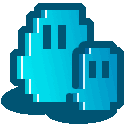
muCommander
muCommander is a lightweight, cross-platform Total Commander alternative with a dual-pane interface. Being free and open-source, it runs on any operating system with Java support, including Mac OS X, Windows, Linux, and BSD. Its portability and dual-pane file management make it a versatile choice for users working across different environments. It also supports SSH, providing secure remote file access.

Dolphin File Manager
Dolphin File Manager is a free and open-source Total Commander alternative primarily for Linux and KDE environments, focusing on usability. While it offers different view modes, its split-screen view and integrated terminal emulator contribute to a powerful file management experience. Features like file preview, thumbnails, and built-in compression make it a strong contender for Linux users seeking an efficient and customizable file manager.

XYplorer
XYplorer is a commercial Total Commander alternative for Windows, packed with advanced features. It offers tabbed browsing, a powerful file search, a versatile preview, and a highly customizable interface, with an optional dual pane. Its portable nature, scripting language, batch processing, and tagging capabilities make it incredibly flexible for power users and those dealing with large collections of files. It also includes features like a duplicate file finder and photo organization tools, making it a comprehensive solution.

Directory Opus
Directory Opus is a powerful commercial Total Commander alternative for Windows, often considered a complete replacement for Explorer. It offers far more power and functionality than many other file managers, including features like flat view, folder size display, batch renaming, dual-pane support, duplicate file finding, and file synchronization. Its extensive customization options and integrated search make it an excellent choice for users who demand the highest level of control and efficiency in their file management.
Each of these Total Commander alternatives brings unique strengths to the table, from open-source flexibility to specialized features and cross-platform compatibility. We encourage you to explore these options and find the best fit for your specific file management needs and workflow.