Unlocking Productivity: The Best Visual Assist X Alternatives for Developers
Visual Assist X dramatically reduces application development time with key new features and improvements to existing features in Visual Studio. However, for various reasons – cost, specific feature needs, or a desire for a different workflow – developers often seek out alternatives. This article explores the top Visual Assist X alternative options available to enhance your Visual Studio experience.
Top Visual Assist X Alternatives
While Visual Assist X offers robust functionalities, a vibrant ecosystem of tools provides similar or complementary benefits. Let's dive into some of the most popular and effective alternatives that can boost your coding efficiency.

ReSharper
JetBrains ReSharper for Visual Studio redefines developer productivity and code editing usability for .NET. As a commercial alternative for Windows and Microsoft Visual Studio, it offers efficient navigation and powerful refactoring capabilities, making it a comprehensive choice for those seeking a feature-rich replacement for Visual Assist X.

Productivity Power Tools
A set of free extensions for Visual Studio 2012 Professional (and above) on Windows, Productivity Power Tools significantly improves developer productivity. While not a direct clone of Visual Assist X, its features like auto-formatting and itinerary suggestion provide valuable enhancements, making it a great free Visual Assist X alternative.

CodeRush
CodeRush, formerly Refactor! Pro, is a commercial tool for Windows and Microsoft Visual Studio that excels at making complex code more understandable. Its features, including code completion, mnemonic key bindings, refactoring, and syntax highlighting, offer a robust alternative to Visual Assist X for enhancing code navigation and modification.

Codinion
Codinion is a commercial Visual Assist X alternative for Windows and Microsoft Visual Studio focusing on enhanced C# syntax highlighting and improved navigation. With features like a symbol searchbar and solution file search dialog, it provides excellent tools for better code comprehension and navigation.
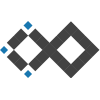
VSCommands
VSCommands extends Microsoft Visual Studio with powerful features and tools. As a free personal use tool for Windows and Microsoft Visual Studio, it offers fluent code navigation and smart coding assistance, making it a valuable option for those looking for a free Visual Assist X alternative to streamline their development workflow.

OzCode
OzCode is a reliable freemium productivity tool for Windows and Microsoft Visual Studio specifically designed to help identify and fix bugs during C# debugging. While its primary focus is debugging rather than general coding assistance, its ability to save time and effort makes it an excellent complementary or alternative tool for certain Visual Assist X users.

BrockSoft VSAid
VSAid (Visual Studio Aid) is a free Microsoft Visual Studio add-in for both personal and commercial use on Windows. Primarily aimed at Visual C++ developers, its developer tools make it a solid free Visual Assist X alternative, especially for those working predominantly in C++.

TestDriven.NET
TestDriven.Net is a commercial tool for Windows and Microsoft Visual Studio that simplifies running unit tests with a single click. While it doesn't directly offer the coding assistance features of Visual Assist X, its focus on streamlined unit testing can significantly contribute to overall development time reduction, making it a valuable alternative for a different aspect of productivity.

VS-QuickNavigation
VS-QuickNavigation is a free and open-source Visual Studio plugin for Windows, designed for fast navigation between files and symbols in your projects. For developers seeking a simple, efficient, and open-source Visual Assist X alternative specifically for navigation, this tool is an excellent choice.
Ultimately, the best Visual Assist X alternative depends on your specific coding needs, budget, and preferred workflow. We encourage you to explore these options and find the tools that best empower your development process in Visual Studio.