Unlocking Productivity: The Best VEEER Alternative Solutions
VEEER was built with maximizing your workflow speed in mind - which makes it an essential designer & developer productivity tool. It excels at helping users manage their screen real estate and streamline their workflow. However, like any software, VEEER might not be the perfect fit for everyone. Whether you're looking for a different feature set, a specific platform compatibility, or a different pricing model, exploring a VEEER alternative can open up new possibilities for optimizing your digital workspace.
Top VEEER Alternatives
If you're seeking to enhance your productivity with robust window management and workflow optimization tools, these alternatives offer compelling features and diverse options to replace or complement your current setup.

AquaSnap
AquaSnap is a Freemium VEEER alternative available for Windows and PortableApps.com. It's an excellent choice for users dealing with too many windows, offering easy and efficient ways to manage multiple applications with features like Snap windows, Support for Multiple Monitors, Portable, Shortcut keys, Window docking, and Window organizer.

BetterTouchTool
BetterTouchTool is a commercial VEEER alternative for Mac users. This feature-packed app allows extensive customization of various input devices on your Mac, making it a powerful choice. Its features include a Touch Bar Manager, Scripting, a Graphical interface, Mouse gestures, MultiTouch, and Snap windows.
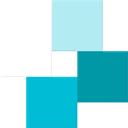
WindowGrid
WindowGrid is a free VEEER alternative for Windows, designed for modern window management. It allows users to quickly and easily layout their windows on a dynamic grid. Key features include Portable, Visual Organization, Lightweight, Support for Multiple Monitors, Window organizer, and Snap windows.
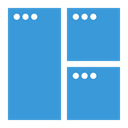
Magnet (Windows Manager)
Magnet (Windows Manager) is a commercial VEEER alternative for Mac. It's ideal for anyone needing to arrange windows for multitasking, offering features like Global hotkey, Support for Hotkeys, Window organizer, and Snap windows to streamline copying content or comparing files side-by-side.

Shiftit
ShiftIt is a free and open-source VEEER alternative available for Mac. It's an application for OSX that enables quick manipulation of window position and size using keyboard shortcuts, aspiring to be a full-featured window manager. Notable features include No registration required, Support for Keyboard Shortcuts, and a Window organizer.

Divvy
Divvy is a commercial VEEER alternative available for both Mac and Windows. It offers an entirely new way of managing your workspace by allowing you to quickly and efficiently "divvy up" your screen into exact portions. Its primary features are a Window organizer and Snap windows.

Preme for Windows
Preme for Windows is a free VEEER alternative for Windows users. It enhances desktop functionality by adding cool features. Key features include compatibility with Windows 10 and Configurable options, making it a flexible choice for desktop customization.

altdrag
AltDrag is a free and open-source VEEER alternative for Windows. It significantly simplifies moving and resizing windows. By holding down the Alt key, users can easily drag any window with their mouse. Its features include Snap windows, Portable functionality, and Window Resizing.

Rectangle
Rectangle is a free and open-source VEEER alternative for Mac. Based on Spectacle, this window management app allows users to move and resize windows on macOS efficiently using keyboard shortcuts. Its main feature is Snap windows, offering quick and precise window arrangement.

Moom
Moom is a commercial VEEER alternative for Mac. It provides an intuitive way to move and zoom windows to predefined screen areas, or to make them full-screen, using either mouse or keyboard controls. Its key feature is Visual Organization, making window management seamless.
The world of productivity software offers a rich array of choices beyond VEEER. By exploring these powerful VEEER alternative options, you can find the perfect tool to maximize your workflow speed and truly tailor your digital workspace to your unique needs.