Uncovering the Best (Un)colored Alternative: Top Content Editors for Every Need
(Un)colored positions itself as a next-generation desktop rich content editor, adept at saving documents with themes and boasting compatibility with HTML & Markdown across Windows, OS X, and Linux. However, as with any specialized software, users often seek alternatives that might offer different features, broader platform support, or a more tailored user experience. If you're searching for a powerful (Un)colored alternative that aligns better with your workflow, you're in the right place.
Top (Un)colored Alternatives
Whether you're a casual note-taker, a dedicated writer, or a developer seeking robust Markdown support, there's an excellent rich content editor out there for you. We've compiled a list of the best alternatives to (Un)colored, each offering unique strengths to enhance your productivity and content creation.

Evernote
Evernote is a cross-platform, freemium application designed for comprehensive note-taking, organizing, and archiving. It's a fantastic (Un)colored alternative for users who need more than just a rich text editor, offering features like cloud sync, text formatting, OCR (Optical Character Recognition) for screenshots, and integration with services like Google Drive and IFTTT. Available on Mac, Windows, Web, Android, iPhone, and many other platforms, Evernote excels in versatility and robust note organization with features like nested notebooks and tag-based categorization.

Simplenote
Developed by the creators of WordPress, Simplenote offers a straightforward and minimalist approach to note-taking, making it a compelling (Un)colored alternative for those prioritizing simplicity and speed. It's free and open-source, providing seamless note synchronization across all your devices, including Mac, Windows, Linux, Web, Android, and iPhone. Key features include Markdown support, cloud sync, file versioning, full-text search, and a clean, fast interface, ideal for quick notes and lists.

Joplin
Joplin is a powerful, free, and open-source note-taking and to-do application with robust synchronization capabilities, making it an excellent (Un)colored alternative for users who value privacy and extensive features. It supports Markdown, end-to-end encryption, and cloud sync with various services like Dropbox and Nextcloud. Available on Mac, Windows, Linux, Android, and iPhone, Joplin also offers a web clipper, hierarchical structure, ad-free experience, and a vast array of features including support for WebDAV, data import/export, and syntax highlighting.
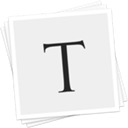
Typora
Typora offers a unique, seamless experience for both reading and writing Markdown, positioning itself as a strong (Un)colored alternative for writers who prefer a distraction-free environment. This free application, available on Mac, Windows, and Linux, features live preview, WYSIWYG support, and eliminates preview windows and syntax symbols, allowing you to focus entirely on your content. It also includes support for LaTeX, export to HTML and Word, code syntax highlighting, and a minimalistic UI.

Zim
Zim brings the concept of a wiki to your desktop, making it an intriguing (Un)colored alternative for users who manage interconnected notes and information. This free and open-source application, available on Mac, Windows, Linux, and BSD, allows you to store information, link pages, and edit with WYSIWYG markup or lightweight syntax. Key features include a wiki-like interface, export to HTML and LaTeX, file versioning, note organization, and the ability to work offline, all while saving notes as plain text files.

Standard Notes
Standard Notes is a simple and private notes app, serving as a robust (Un)colored alternative for users prioritizing security and cross-device synchronization. This freemium and open-source application supports end-to-end encryption and encrypted notes, ensuring your privacy. It's available on Mac, Windows, Linux, Web, Android, and iPhone, and features Markdown support, cloud sync, AES encryption, and extensibility through plugins. Its clean, minimalistic design focuses on security and privacy, offering features like self-hosting options and revision history.

Turtl
Turtl is an open-source, freemium application designed to organize everything from bookmarks and passwords to files and shopping lists, making it a secure (Un)colored alternative for users needing an encrypted all-in-one solution. Available on Mac, Windows, Linux, and Android, Turtl features encrypted notes, end-to-end encryption, Markdown support, and real-time collaboration. It emphasizes security and privacy with AES encryption and client-side encryption, allowing you to sync across devices and share lists securely.

TagSpaces
TagSpaces is an open-source personal data manager that helps you organize and browse your files on every platform, making it a unique (Un)colored alternative for those focused on file-based organization. This freemium tool is available on Mac, Windows, Linux, Android, and also supports self-hosting. Its core features include file tagging, file-organization, and file searching, with robust offline capabilities. It also boasts a built-in editor, Markdown support, and support for WebDAV, providing a visual and tag-based approach to managing your digital assets.
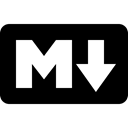
Markdown
Markdown is primarily a text-to-HTML conversion tool, offering a fundamental approach that can serve as a lightweight (Un)colored alternative for web writers who prefer plain text formatting. This free and open-source tool, available on Mac, Windows, and Linux, allows you to write using an easy-to-read, easy-to-write plain text format and then convert it to HTML. Its core strength lies in its simplicity and efficiency for creating web content without complex editors, focusing purely on text formatting with Markdown support.

Notezilla
Notezilla is a colorful and powerful sticky notes app for Windows and phones, making it a convenient (Un)colored alternative for quick notes and reminders. This commercial application is available on Windows, Web, Android, and iPhone, and allows you to set reminder alarms, attach notes to any website or document, and organize them using folders/tags. Key features include cloud sync, password encryption, real-time collaboration, checklists, and the ability to work offline, providing a highly visual and organized way to manage your tasks and thoughts.
Ultimately, the best (Un)colored alternative depends on your specific needs, whether you prioritize advanced organization, minimalist design, strong privacy features, or a focus on specific file formats like Markdown. Explore these options to find the perfect content editor that seamlessly integrates into your digital workflow.