Unleash Your Creativity: The Best Ultimate Pen Alternatives for On-Screen Annotation
Ultimate Pen is a well-known software solution that provides a full-screen, transparent window for drawing directly on top of most applications. It's an incredibly easy way to doodle, highlight, and annotate on your computer screen. With features like multi-language support, clipboard integration, system-wide hotkeys, full-color drawing, marquee selection, and multi-display support, Ultimate Pen has been a go-to for many. However, for various reasons—whether you're looking for different features, platform compatibility, or open-source options—you might be searching for a powerful Ultimate Pen alternative. This article explores some of the top contenders that can help you achieve similar or even enhanced on-screen drawing and annotation.
Top Ultimate Pen Alternatives
If you're ready to explore tools that offer similar screen drawing capabilities or even expand upon them, check out these excellent alternatives to Ultimate Pen. Each offers unique advantages, catering to different user needs and operating systems.

Epic Pen
Epic Pen is an intuitive desktop overlay and screen marker that allows you to write and draw over other desktop apps, making it a great freemium Ultimate Pen alternative for Windows users. While its summary doesn't list specific features beyond its core drawing capability, its ease of use and cross-application functionality make it a strong contender for those needing quick and effective on-screen annotation.

Ardesia
Ardesia is a useful open-source software that transforms your desktop into a sketchpad, allowing you to write, markup, and erase while still using your desktop normally. Available for free on Windows and Linux, Ardesia stands out with features like screen recording, audio recording, screen mirroring, screenshot tools, and even video maker capabilities, making it a more comprehensive Ultimate Pen alternative for educators and content creators.

Gromit-MPX
Gromit-MPX allows you to create annotations by directly drawing on your screen, which is particularly helpful for explaining things during screencasts or animations. This free, open-source Ultimate Pen alternative is available for Linux and Ubuntu, offering specialized features like Grease Pencil and the ability to annotate screenshots, catering to users who need precise visual explanations.
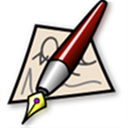
FlySketch
FlySketch from Flying is a free Mac application that enables you to draw on top of any program, bridging the gap where programs can't draw themselves. As a free Ultimate Pen alternative for Mac users, it offers sketching capabilities and tablet support, making it an excellent choice for those who want a simple, effective drawing overlay on their macOS device.

Marquee by Commerscale
While "Marquee by Commerscale" is primarily designed for displaying vertically scrolling news with text and images on websites, potentially showing new products, its functionality diverges significantly from Ultimate Pen's on-screen drawing capabilities. It's a free web-based tool from Commerscale but does not serve as a direct Ultimate Pen alternative for interactive screen annotation.

Desktop Board
Desktop Board is a commercial Mac application that allows you to draw directly on your desktop with a simple click to turn on. It's an ideal Ultimate Pen alternative for creating quick sketches or allowing children to doodle. Its features include general drawing, notetaking, pencil tools, and sketching, providing a straightforward and focused on-screen drawing experience for Mac users.

Crealesson
Crealesson offers a "Multiboard Draw On Screen", marker, mouse, and keyboard on-screen display, presenting an all-inclusive kit for video tutors, YouTubers, digital video teachers, and educators. This free personal Ultimate Pen alternative for Windows provides advanced markers, a drawing board, and the ability to visualize keypresses, making it particularly powerful for creating engaging instructional content.
Choosing the best Ultimate Pen alternative depends on your specific needs, whether it's platform compatibility, advanced features like screen recording, or simply a free and open-source option. Explore these alternatives to find the perfect fit for your on-screen annotation and drawing tasks.