Top Ardesia Alternatives for Digital Sketching and Annotation
Ardesia is a remarkably useful software that transforms your desktop into a versatile sketchpad. It allows you to write, markup, and erase directly on your screen, while still maintaining normal desktop functionality. Furthermore, its ability to record your desktop makes it an excellent tool for teachers, tutors, and anyone creating educational content. However, if you're looking for an Ardesia alternative, whether for different features, platform compatibility, or pricing models, there are several excellent options worth exploring.
Best Ardesia Alternatives
Finding the perfect tool to annotate, draw, and record on your desktop can significantly enhance your presentations, tutorials, or even just your personal workflow. We've compiled a list of top-tier alternatives that offer similar, and in some cases, enhanced functionalities compared to Ardesia.

Epic Pen
Epic Pen is an intuitive desktop overlay and screen marker that allows you to write and draw over other desktop apps, making it a strong Ardesia alternative. It operates on a Freemium model and is available for Windows users. While its summary doesn't list specific features, its core function is desktop annotation.

Gromit-MPX
Gromit-MPX allows you to create annotations by directly drawing on your screen, which is extremely helpful for explaining concepts during screencasts or animations. It's a Free and Open Source Ardesia alternative available for Linux and Ubuntu. Key features include Grease Pencil and the ability to annotate screenshots.
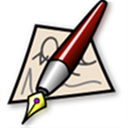
FlySketch
FlySketch from Flying enables you to draw on top of any program, similar to Ardesia's functionality. This Free Ardesia alternative is specifically designed for Mac users and offers features like Sketching and Tablet support, making it ideal for creative professionals.

Ultimate Pen
Ultimate Pen is a commercial software solution for Mac that creates a full-screen, transparent window, allowing you to draw on top of most applications. Think of Ultimate Pen as a dedicated drawing tool for your desktop, serving as a robust Ardesia alternative for Mac users.

Desktop Board
Desktop Board allows you to draw directly on your desktop with ease. It's a Commercial Ardesia alternative available for Mac, perfect for quick sketches or letting kids doodle. Features include Drawing, Notetaking, Pencil, and Sketch capabilities.

Crealesson
Crealesson is an all-inclusive kit for video tutors, YouTubers, and digital educators, serving as a comprehensive Ardesia alternative. This Free Personal software for Windows offers a Multiboard Draw On Screen, Marker, Mouse & Keyboard On Screen Display. Its features include Advanced markers, Drawing Board, and Visualize Keypresses, making it ideal for interactive teaching.
Whether you prioritize advanced drawing tools, specific platform compatibility, open-source options, or features tailored for educational content creation, this list provides a strong starting point for finding the best Ardesia alternative to suit your unique needs.