Unleash Your Creativity: The Best Desktop Board Alternatives
Are you looking for a simple yet effective way to draw directly on your computer screen? While Desktop Board offers a straightforward solution for quick sketches and fun drawing, you might be searching for tools with more advanced features, broader platform compatibility, or a different licensing model. This article explores the top Desktop Board alternative options available, helping you find the perfect application to draw, annotate, and even record your desktop.
Top Desktop Board Alternatives
Whether you need a simple overlay for quick notes or a powerful tool for presentations and tutorials, these alternatives to Desktop Board offer a range of functionalities to enhance your digital workspace.

Epic Pen
Epic Pen is an intuitive desktop overlay and screen marker that lets you write and draw over other desktop apps, making it an excellent Desktop Board alternative for Windows users. It's available as Freemium software, providing flexibility for different user needs.

Ardesia
Ardesia transforms your desktop into a sketchpad, allowing you to write, markup, and erase. This free and open-source Desktop Board alternative is available for Windows and Linux, and notably includes features like screen recording, audio recording, screen mirroring, screenshot tools, and video maker capabilities, making it ideal for educators and tutors.

Gromit-MPX
Gromit-MPX is a multi-pointer GTK3 port of the original Gromit desktop annotation tool. As a free and open-source Desktop Board alternative for Linux and Ubuntu, it offers graphical annotations with several pointers at once, and features such as grease pencil and annotating screenshots.
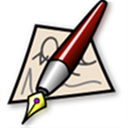
FlySketch
FlySketch allows you to draw on top of any program, making it a simple and free Desktop Board alternative for Mac users. Its key features include sketching and tablet support, perfect for quick annotations or creative work.

Ultimate Pen
Ultimate Pen creates a full-screen, transparent window, enabling you to draw on top of most applications. This commercial Desktop Board alternative for Mac offers features like drawing and clipboard support, available in 9 languages for broad accessibility.

Crealesson
Crealesson is an all-inclusive kit for video tutors, YouTubers, and educators. This freemium Desktop Board alternative for Windows offers colorful pens, markers, and on-screen display for mouse and keyboard, with features like advanced markers, a drawing board, and the ability to visualize keypresses, making it ideal for online classes and digital teaching.
The best Desktop Board alternative for you will depend on your specific operating system, budget, and desired features. Whether you need an open-source solution for Linux, a powerful tool for Mac, or a feature-rich application for Windows, exploring these options will help you find the perfect fit for your drawing and annotation needs.