Top Thoughtback Alternatives for Enhanced Note-Taking and Personal Journaling
Thoughtback, described as "The private, unfiltered, personally meaningful micro-journal that sends your thoughts back to you in unexpected ways," is essentially a lightweight, proactive version of Evernote. While its poignant effect on personal reflection is valued, many users seek alternatives offering more robust features, different pricing models, or specific platform support. If you're looking to expand your digital journaling or note-taking horizons beyond Thoughtback, you're in the right place.
The Best Thoughtback Alternatives to Consider
Whether you prioritize comprehensive features, open-source freedom, or a specific user experience, these Thoughtback alternatives offer diverse solutions for managing your thoughts and notes effectively.

Evernote
Evernote is a cross-platform, freemium app renowned for its comprehensive note-taking, organizing, and archiving capabilities. As a more feature-rich counterpart to Thoughtback, it allows users to create notes in various formats, supporting cloud sync, text formatting, OCR, and integration with Google Drive and IFTTT. Available across Mac, Windows, Web, Android, iPhone, and many other platforms, Evernote offers powerful note organization with features like nested notebooks and a web clipper, making it a robust Thoughtback alternative for those needing extensive functionality.

Joplin
Joplin is an excellent open-source Thoughtback alternative for users prioritizing privacy and flexibility. It's a free note-taking and to-do application with robust synchronization capabilities, including end-to-end encryption. Joplin supports Markdown, works offline, and offers extensive features like hierarchical structure, web clipper, and integration with Dropbox and Nextcloud. Available on Mac, Windows, Linux, Android, iPhone, and more, its open-source nature and strong privacy features make it a compelling choice for secure and versatile note management.

Standard Notes
Standard Notes stands out as a simple, private, and secure Thoughtback alternative. This freemium, open-source application emphasizes end-to-end encryption and privacy, allowing users to write and sync notes across all their devices including iPhone, iPad, Mac, Windows, Linux, Web, and Android. With Markdown support, extensible plugins, and a focus on security and a clean design, Standard Notes is ideal for those seeking a straightforward, highly private, and self-hosted note-taking solution.

CherryTree
CherryTree is a free, open-source, hierarchical note-taking application perfect for users who prefer a structured approach to information organization. Available on Windows, Linux, and PortableApps.com, it features rich text and syntax highlighting, storing data in a single XML or SQLite file. Its key features include infinite hierarchical depth, encryption, Markdown support, and robust password protection, making it a powerful desktop-focused Thoughtback alternative for complex note structures.

Notezilla
Notezilla offers a colorful and powerful sticky notes experience for Windows and phones, making it a versatile commercial Thoughtback alternative. It allows users to set reminder alarms, attach notes to websites or documents, organize them with folders and tags, and sync across devices. With features like cloud sync, encrypted notes, password protection, and recurring tasks, Notezilla provides a flexible and visually appealing way to manage quick notes and reminders.
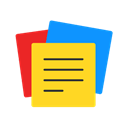
Zoho Notebook
Zoho Notebook is a free personal online notebook application that allows users to combine text, images, audio, video, RSS feeds, and documents, offering a rich multimedia experience as a Thoughtback alternative. Available on Mac, Linux, Web, Android, iPhone, and Apple Watch, it supports online collaboration, audio notes, handwriting recognition, and a web clipper, making it a comprehensive and accessible choice for diverse note-taking needs.

Leanote
Leanote functions as both a personal notebook and a blogging platform, making it a unique freemium and open-source Thoughtback alternative. Available on Mac, Windows, Linux, Web, Android, iPhone, Android Tablet, iPad, and Self-Hosted, it supports Markdown, full-text search, Latex Math, nested notebooks, and export to HTML/PDF. Its dual functionality allows users to easily transition notes into shareable blog posts, appealing to those who desire both private journaling and public sharing capabilities.

NixNote
NixNote, formerly Nevernote, is a free and open-source client for Evernote, serving as a dedicated Thoughtback alternative for Evernote users on specific platforms. Available on Mac, Windows, and Linux, it provides a desktop interface for managing Evernote notes, leveraging the power of Java. If you're looking for a direct client experience that integrates with an existing Evernote ecosystem, NixNote offers a focused solution.

Trilium Notes
Trilium Notes is a free, open-source, self-hosted knowledge base application offering a highly flexible and hierarchical note-taking experience as a Thoughtback alternative. Available on Windows and Linux, it allows notes to be arranged into arbitrarily deep hierarchies and supports multiple parents for notes (cloning). With features like rich WYSIWYG editing, REST API, and tag-based organization, Trilium Notes is ideal for users who need advanced knowledge management and self-hosting capabilities.

WizNote
WizNote is a commercial and open-source note software designed for internet and mobile users, making it a comprehensive Thoughtback alternative. Available on Mac, Windows, Linux, Web, Android, iPhone, Windows S, Android Tablet, BSD, and Windows Phone, WizNote focuses on rapid note collection and management. Key features include folder hierarchy, audio recording, calendar integration (including Google Calendar), Markdown support, and the ability to save web pages for offline use, offering a robust solution for diverse note-taking and organizational needs.
Exploring these Thoughtback alternatives will help you find the perfect fit for your personal journaling, note-taking, and information management needs. Each offers unique strengths, from open-source flexibility and robust privacy to advanced organizational features and cross-platform accessibility. Evaluate your priorities and choose the tool that best aligns with your workflow and preferences.