TextPrex Alternative: Discover the Best Markdown Previewers
TextPrex is a handy application for viewing and exporting markdown-flavored text files, offering a superior preview experience compared to many built-in text editor features. It even handles Fountain-formatted screenplays, providing self-contained HTML exports that can be password-protected. However, the world of text editors and markdown previewers is vast, and many users seek a TextPrex alternative that better suits their specific workflow or offers additional features. Whether you're looking for more robust editing capabilities, cross-platform compatibility, or simply a different user experience, there are numerous excellent options available.
Top TextPrex Alternatives
If you're looking to enhance your markdown experience beyond TextPrex, these alternatives offer a range of features, from live previews and distraction-free writing to extensive platform support and advanced functionalities.
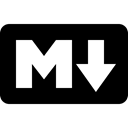
Markdown
Markdown is a fundamental text-to-HTML conversion tool that allows you to write in a simple, plain text format and easily convert it. As a free and open-source solution available on Mac, Windows, and Linux, it's a solid TextPrex alternative for basic markdown support and text formatting.

ghostwriter
ghostwriter is a free and open-source text editor for Markdown, available on Windows and Linux. It stands out as a strong TextPrex alternative with its focus on distraction-free writing, fullscreen support, live preview, night mode, spell checking, and useful writing statistics, making it ideal for focused content creation.

ReText
ReText is a simple yet effective free and open-source text editor for Markdown and reStructuredText documents, available across Mac, Windows, Linux, and BSD. Its optional live preview feature makes it a straightforward TextPrex alternative for those who need basic syntax highlighting and real-time rendering.

Byword
Byword is a commercial TextPrex alternative designed for an enjoyable Markdown writing experience on Mac, iPhone, and iPad. It emphasizes distraction-free writing, offers Markdown support, Dropbox integration, and a grammar check, making it a premium choice for Apple users who value a clean interface.

MarkdownPad
MarkdownPad is a freemium full-featured Markdown editor exclusively for Windows. Its key selling point as a TextPrex alternative is its LivePreview feature, which instantly shows how your documents will look in HTML, simplifying the creation process for Windows users.

Remarkable
Remarkable is a free and open-source markdown editor for Linux, offering a comprehensive set of features that make it a robust TextPrex alternative. It includes live preview, PDF/HTML export, MathJax support, syntax highlighting, and a distraction-free UI, catering to Linux users seeking advanced functionality.
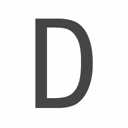
Dillinger
Dillinger is a free and open-source, web-based HTML5 Markdown editor that functions as a cloud-enabled, mobile-ready, and offline-storage TextPrex alternative. Its accessibility from any browser and Vim key mapping make it a versatile choice for users who prefer web-based tools.

MWeb
MWeb is a commercial TextPrex alternative for Mac users that handles professional-level markdown with support for extensions. It's particularly strong for content creators, offering publishing capabilities to various social networks and blogging formats directly from the app.

MarkPad
MarkPad is a free and open-source text editor for writing in Markdown-Syntax on Windows. Similar to TextPrex, it displays the parsed and styled result alongside the plain text, offering a simple yet effective alternative for Windows users.

Marked
Marked is a commercial TextPrex alternative for Mac that excels at converting simple Markdown text into beautiful documents. It provides a continuously updated preview as you work, with several styling options, making it an excellent choice for Mac users focused on elegant document presentation.
The ideal TextPrex alternative will depend on your specific operating system, budget, and desired features. Whether you prioritize live previews, distraction-free writing, extensive platform support, or publishing capabilities, there's a markdown editor out there for you. Explore these options to find the perfect fit for your workflow and enhance your markdown experience.