Unlocking Your Files: The Best SysTools UnBlocker Alternatives
SysTools UnBlocker is a handy, free utility designed to tackle a common frustration for Windows users: blocked files. Whether it's an EXE, ZIP, or RAR, files transferred via email or download can sometimes be flagged by Windows Vista or XP's NTFS alternate data stream security, rendering them inaccessible. While SysTools UnBlocker effectively removes these blocks, particularly for files from trusted sources, users might seek alternatives for various reasons, including specific feature needs, interface preferences, or simply exploring other highly-rated solutions. This guide dives into the top SysTools UnBlocker alternative options available to help you regain control over your blocked files.
Top SysTools UnBlocker Alternatives
When Windows throws up an "access denied" or "file in use" error, you need a reliable tool to get the job done. Here are some of the best alternatives to SysTools UnBlocker that can help you delete, rename, or move stubborn files.

Unlocker
Unlocker is a popular free Windows application known for its ability to eliminate frustrating error messages like "Error deleting or renaming file or folder." It's an excellent SysTools UnBlocker alternative because it helps you easily delete files or folders that are being used by another program. Key features include 64-bit support, portability, and convenient integration into the context menu.
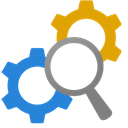
LockHunter
LockHunter is a free tool for Windows that empowers you to delete files blocked by unknown processes. It's particularly useful for combating malware or other programs that are preventing you from accessing or deleting files, making it a strong SysTools UnBlocker alternative. It offers 64-bit support and context menu integration for quick access.

IObit Unlocker
IObit Unlocker provides a robust solution for "cannot delete" problems on Windows, similar to what SysTools UnBlocker aims to solve. This free application, also available as a portable app, helps you bypass annoying messages when trying to delete files or folders. It supports multiple languages and offers seamless integration into the context menu.

FileASSASSIN
FileASSASSIN is a free Windows application specifically designed to delete any type of locked files on your computer. Whether the files are remnants of a malware infection or simply locked by the system, FileASSASSIN can remove them, offering a lightweight and effective SysTools UnBlocker alternative.

EMCO UnLock IT
EMCO UnLock IT is a neat free utility for Windows that gives you control over files or folders locked by applications or the system. For every locked resource, it provides a list of locking processes, making it a powerful SysTools UnBlocker alternative. It also features convenient Windows Explorer integration.

Wise Force Deleter
Wise Force Deleter offers a solution for deleting stubborn, undeletable files or folders on Windows. This free tool helps you unlock and delete files presenting "Access Denied" or "File in Use" errors, serving as a straightforward SysTools UnBlocker alternative for those simple, blocked file issues.

Path Too Long PRO
Path Too Long PRO is a commercial Windows utility designed to remove files that Windows has blocked due to excessively long file paths. If you encounter errors related to file path length, this tool offers a specialized solution that SysTools UnBlocker might not cover, effectively resolving a unique kind of file blocking issue.

OpenedFilesView
OpenedFilesView is a free Windows tool that displays a list of all currently opened files on your system. While not a direct "unblocker" in the same vein as SysTools UnBlocker, it provides crucial information about which processes are locking files (handle value, access rights), allowing users to identify and potentially terminate the offending process manually. This diagnostic capability makes it a valuable complementary tool.

DelinvFile
DelinvFile is a commercial Windows utility specifically for deleting files and folders with invalid names that Windows Explorer cannot handle. This includes names with invalid characters or overly long names. While SysTools UnBlocker focuses on data stream security blocks, DelinvFile addresses a different, yet common, reason for undeletable files, making it a niche but effective alternative.

WhoLockMe
WhoLockMe is a free Windows Explorer extension designed to tackle the frustrating "Error Deleting File or Folder" message, particularly when a sharing violation occurs. Similar to SysTools UnBlocker's goal of removing file blocks, WhoLockMe helps you identify which process is locking a file directly from Windows Explorer, allowing for quick resolution.
Whether you need a simple solution for occasional blocked files or a more robust tool for tackling persistent issues, there's a SysTools UnBlocker alternative out there to fit your needs. Explore these options to find the best fit for regaining control over your files and ensuring a smoother Windows experience.