Top SyncJEdit Alternatives for Java Development
SyncJEdit, a free Java IDE with integrated tools like class hierarchy, automatic listener addition, and project relationship viewing, has served many developers well. However, for those seeking different features, broader platform support, or a fresh development experience, exploring SyncJEdit alternatives is a logical next step. This guide will help you discover powerful IDEs that can enhance your Java development workflow.
Top SyncJEdit Alternatives
Whether you're looking for a more feature-rich environment, better performance, or simply a different approach to coding, these SyncJEdit alternatives offer compelling solutions for every developer's needs.
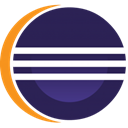
Eclipse
Eclipse is a highly extensible, free, and open-source development platform available on Mac, Windows, and Linux. As a robust Java IDE, it offers features like refactoring, autocompletion, collaborative workspaces, and extensive plugin support, making it a powerful SyncJEdit alternative for complex projects and diverse development needs.

Apache NetBeans
Apache NetBeans is a free, open-source Integrated Development Environment (IDE) compatible with Mac, Windows, Linux, and BSD. It's an excellent SyncJEdit alternative, providing comprehensive tools for professional desktop, enterprise, and web development, including a built-in terminal, code completion, refactoring, and robust GIT support.

IntelliJ IDEA
IntelliJ IDEA, a freemium and open-source Java IDE by JetBrains, focuses heavily on programmer productivity. Available on Mac, Windows, and Linux, it offers advanced features like intelligent code completion, go-to definition, built-in terminal, and static analysis, making it a top-tier SyncJEdit alternative for serious Java developers.

Code::Blocks
Code::Blocks is a free and open-source C++ IDE for Windows, Linux, and BSD. While primarily a C++ IDE, its highly extensible nature with plugins makes it a versatile environment. Though not a direct Java IDE like SyncJEdit, its configurability and robust feature set make it a powerful alternative for multi-language developers.

BlueJ
BlueJ is a free and open-source Java IDE designed primarily for educational purposes, available on Mac, Windows, Linux, and Raspberry Pi. Its simplified interface and clear visualization make it an excellent SyncJEdit alternative for learning Java or for small-scale software development projects.

Dcoder
Dcoder is a free mobile code compiler IDE for Android, allowing users to code on the go in various programming languages, including Java. While SyncJEdit is desktop-based, Dcoder offers a unique mobile-first approach, making it a compelling alternative for developers who need to code remotely or on their smartphone.
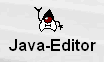
Java-Editor
Java-Editor is a free IDE for Windows specifically designed for Java development. It provides essential developer tools, a GUI designer, and is a solid SyncJEdit alternative for those seeking a straightforward, dedicated Java development environment on Windows without high system requirements.

JCreator
JCreator is a powerful yet lightweight freemium IDE for Java, available on Windows. It's an excellent SyncJEdit alternative for programmers of all levels, offering core features like Java support and syntax highlighting in a more streamlined package.

JCppEdit
JCppEdit v3.8 is a freemium multi-programming language IDE available on Windows and Linux. It offers a unique platform to code in C, C++, Java, and HTML within a single environment. With features like autocompletion and automatic indentation, it serves as a versatile SyncJEdit alternative for developers working with multiple languages.

Embitz
Embitz is a free and open-source C/C++ IDE for Windows, specifically tailored for embedded software development. While its focus is on C/C++, its robust compiler and IDE features make it a strong alternative for developers needing a powerful, specialized environment, even if not directly for Java like SyncJEdit.
Ultimately, the best SyncJEdit alternative depends on your specific programming needs, preferred platform, and desired feature set. Explore these options to find the IDE that perfectly aligns with your development workflow and helps you build better Java applications.