Minimus Alternatives: The Best Tools for JavaScript and CSS Compression
Minimus is a convenient GUI frontend for Yahoo’s YUI Compressor, designed to simplify JavaScript and CSS compression directly on your Mac. While Minimus offers a straightforward drag-and-drop interface to minify your files, developers often look for alternatives that might offer broader platform support, additional features like live preview or compilation, or simply a different workflow. If you're seeking a robust Minimus alternative to optimize your web assets, you're in the right place.
Top Minimus Alternatives
Whether you're a seasoned web developer or just starting, finding the right tool to compress your JavaScript and CSS can significantly improve your website's performance. Here are some of the best alternatives to Minimus, offering various functionalities to streamline your development process.
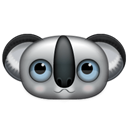
Koala
Koala is a powerful GUI for Less, Sass, Compass, and CoffeeScript, making it a versatile Minimus alternative. It's free and open-source, with excellent cross-platform support for Windows, Mac, and Linux. Koala's multi-language support makes it an excellent choice for a wider range of web development tasks beyond just compression.

CodeKit
CodeKit is a commercial Mac-exclusive application that automatically compiles a wide array of languages including Sass, Less, Stylus, CSS, CoffeeScript, and Pug. As a Minimus alternative, it excels with features like Browser Sync, a powerful compiler, drag-n-drop functionality, and built-in compression, making it a comprehensive tool for web development.

Scout-App
Scout-App is a free and open-source cross-platform desktop app that brings the power of Sass to web designers. It's available for Mac, Windows, and Linux. As a Minimus alternative, it offers compiler capabilities and drag-n-drop support, simplifying your CSS workflow.

Fire.app
Fire.app is a free and open-source menu bar application for HTML prototyping, written in Java. It supports Sass/Compass, Haml, ERB, Markdown, and CoffeeScript, making it a strong Minimus alternative for developers who need broader language support for web development across Mac, Windows, and Linux.

SiteFlow
SiteFlow is a commercial Mac-only app designed to be a life-saver for web developers. It allows you to easily check syntax, minify, or process all your web assets including stylesheets, scripts, and templates as you edit them. Its compiler, developer tools, web development focus, and auto-refresh feature make it a compelling Minimus alternative.

Delivery
Delivery is a free and powerful code compressor specifically for Mac. It aims to make your scripts and stylesheets lighter for faster loading times by offering three different compression engines. For simple and effective script and stylesheet minification, Delivery serves as a straightforward Minimus alternative.

Smaller
Smaller is a commercial Mac OS X application providing powerful HTML, PHP, CSS, and JavaScript compression. It's a must-have for Mac-based web developers who need to optimize their various web assets efficiently. Smaller offers comprehensive compression, making it a valuable Minimus alternative, especially for those working with PHP.

Squeezer
Squeezer is a commercial Mac application that allows you to minify, compile, and compress your web sources and images with a single click. Its focus on broad web source optimization, including images, makes it a robust and comprehensive Minimus alternative for Mac users.

Javascript Packer
Javascript Packer is a commercial Mac application designed for quickly validating and compressing JavaScript code. It helps developers compress single or multiple JavaScript files efficiently. For those whose primary need is dedicated JavaScript optimization and validation, Javascript Packer is a solid Minimus alternative with developer-focused tools.
With a variety of Minimus alternatives available, ranging from free and open-source options to powerful commercial suites, you can find the perfect tool to fit your specific web development workflow. Consider your platform, the languages you work with, and the additional features you need to choose the best fit for your projects.