Uncovering the Best Suplemon Alternatives for Your Terminal Workflow
Suplemon is a fantastic console text editor known for bringing Sublime Text-style functionality, including multi-cursor support, directly into your terminal. However, for various reasons – whether you're seeking different features, a specific platform compatibility, or simply exploring other options – you might be on the hunt for a reliable Suplemon alternative. This article delves into some of the top contenders that can enhance your command-line editing experience.
Top Suplemon Alternatives
While Suplemon offers a unique blend of terminal efficiency and modern editing features, a diverse ecosystem of text editors provides compelling alternatives. Let's explore some of the most notable options that can meet your specific coding and text manipulation needs.

Atom
Atom is an extensible, cross-platform text editor that boasts a rich ecosystem of plugins and themes. As a free and open-source editor built on Electron, it's available for Mac, Windows, Linux, Chrome OS, and BSD. Atom is an excellent Suplemon alternative due to its extensive customization options, including support for themes, a robust package manager, Git integration, and features like multiple cursors, live collaboration via Teletype, and syntax highlighting.

gedit
gedit is the official text editor of the GNOME desktop environment, known for being lightweight and user-friendly. It's a free and open-source option available across Mac, Windows, Linux, Chrome OS, BSD, GNOME, and OpenSolaris. While simpler than Suplemon, gedit offers essential features like syntax highlighting for various programming languages, spell checking, and extensibility through plugins, making it a solid choice for general text editing and light programming tasks.

GNU nano
GNU nano is a small, friendly, and free open-source text editor primarily designed for the command line. Available on Mac, Windows, Linux, BSD, and Haiku, nano is a direct competitor in the terminal editor space. It's a great Suplemon alternative for users who prioritize simplicity and direct terminal interaction, offering features like interactive search and replace, go-to line and column, and automatic indentation.

GNU Emacs
GNU Emacs is a highly extensible and customizable text editor that goes far beyond basic editing, often considered a complete IDE. It's free and open-source, supporting Mac, Windows, Linux, and BSD. Emacs is a powerful Suplemon alternative for those who desire deep customization and a rich feature set, including syntax highlighting, cross-platform compatibility, an extensive plugin system, and a built-in Lisp interpreter for advanced scripting.

Notepad
Notepad is the quintessential simple text editor, bundled with all versions of Windows. While it's minimalistic and not open-source, its immediate availability and lightweight nature make it a quick-and-dirty Suplemon alternative for basic text tasks on Windows, particularly when all you need is plain text editing and Unicode support without any bells and whistles.

Graviton Editor
Graviton Code Editor is a minimalist, cross-platform, free, and open-source editor focusing on speed, customization, and productivity. Available for Mac, Windows, and Linux, Graviton offers a modern UI with themes, plugins, and full compatibility with popular coding conventions. It serves as a compelling Suplemon alternative for developers looking for a fast, modern, and highly customizable graphical code editor with syntax highlighting and a robust plugin API.

Xed
Xed is the default text editor for Linux Mint, forked from Pluma and Gedit. As a free and open-source option exclusively for Linux, Xed offers a customizable, lightweight experience with automatic indentation, syntax highlighting, and UI customization. It's a strong Suplemon alternative for Linux users who prefer a familiar, integrated, and efficient graphical text editor.
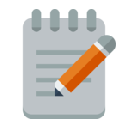
TabNote
TabNote allows you to use your browser as a notepad, enabling you to take notes while browsing. This free web-based and Chrome OS application, available as a Chrome extension, is a unique Suplemon alternative for those who need to quickly jot down information without leaving their browser. While not a code editor, it's perfect for integrated notetaking within your web workflow.

Judge0 IDE
Judge0 IDE is a free, open-source online code editor that facilitates writing and executing code in a wide array of languages. Available as a web-based, self-hosted, or SaaS solution, it's an interesting Suplemon alternative for developers who need to quickly test code snippets without setting up a local environment. While it lacks local file management, its online accessibility and multi-language support are significant advantages.
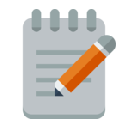
TabNote-
TabNote is a free and offline Chrome extension for taking notes while browsing the web. Available for Mac, Windows, Linux, Web, and Chrome OS, and also self-hostable, this open-source tool offers customization options for your notes. Similar to its namesake, it provides a browser-integrated notetaking solution, serving as a productivity Suplemon alternative for quick information capture rather than code editing.
The world of text editors is vast and varied, offering numerous excellent alternatives to Suplemon. Whether you prioritize deep customization, a lightweight terminal experience, graphical user interfaces, or specialized features like online code execution, there's a tool out there to fit your specific needs. We encourage you to explore these options and find the best fit for your workflow.