The Best Stay On Top Alternatives for Keeping Windows Always Visible
Stay On Top is a simple, handy application designed to do one thing: set a window to stay on top of all others. While its singular focus makes it easy to use, many users find themselves needing more advanced features, cross-platform compatibility, or simply a different approach to managing their window real estate. If you're looking for a powerful and versatile Stay On Top alternative, you're in the right place.
Top Stay On Top Alternatives
Whether you need advanced transparency controls, hotkey support, or a solution for a different operating system, these alternatives offer a variety of features to help you keep your most important windows accessible and always visible.
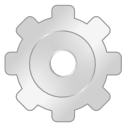
MenuTools
MenuTools is a free, open-source Windows application that extends the capabilities of your open dialog windows. It's a great Stay On Top alternative because it not only provides an "Always On Top" option but also adds features like task priority and window transparency, making it more versatile than Stay On Top's single function.

DeskPins
DeskPins is a lightweight, free, and open-source Windows solution that excels at keeping any application topmost. Similar to Stay On Top, it offers the core "Always On Top" functionality, but with added benefits like hotkey support and integration into the Windows Explorer, offering a more streamlined user experience for pinning windows.
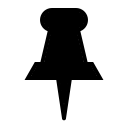
PinWin
PinWin is a minimal, free, and open-source Windows system tray application perfect for those who appreciate simplicity but want more than Stay On Top. It allows you to pin any window to the top of the screen with a single click and is specifically optimized for Windows 10, making it a modern and efficient alternative.

TurboTop
TurboTop is a free Windows application that provides the familiar "Always on Top" feature for any window, much like Stay On Top, but with a convenient taskbar icon for quick access. Its focus on easily pinning specified windows on top of all others makes it a straightforward and effective Stay On Top alternative.

Afloat
For Mac users, Afloat is an excellent free and open-source Stay On Top alternative. Beyond simply keeping windows afloat on top, it offers unique features like pinning windows to the desktop, moving windows from anywhere (not just the title bar), and even turning a window into an interface overlay, providing far more control than Stay On Top.

WindowTop
WindowTop is a freemium, open-source Windows application that provides a user-friendly way to set any window on top. It's a robust Stay On Top alternative that goes beyond basic pinning, offering features like a desktop environment, window transparency, and even a night mode/dark theme, making it a comprehensive window management tool.

Stick-It!
Stick-It! is a free, open-source, and portable Windows solution that offers an intuitive way to keep windows always on top. Like Stay On Top, it focuses on this core functionality, but its unique "window shake" feature when set to stay on top provides clear visual feedback, enhancing the user experience.

PowerMenu
PowerMenu is a free Windows application that adds extra menu items to the windows control menu, including the ability to set a window "On top." As a Stay On Top alternative, it integrates seamlessly into the existing Windows interface, offering not just "Always On Top" but also transparency options, making it a convenient utility.

Window On Top by Compzets.com
"Window On Top" by Compzets.com is a small, free, and portable Windows gadget designed specifically to keep any window on top of others. It's a straightforward Stay On Top alternative for users who prefer a minimal, UI-less approach to this essential function.
Choosing the best Stay On Top alternative depends on your specific needs, whether that's cross-platform support, advanced features like transparency and hotkeys, or simply a free and open-source solution. Explore these options to find the perfect fit for your workflow and keep your essential windows precisely where you need them.