Top TurboTop Alternatives for Keeping Windows Always on Top
TurboTop is a handy utility designed to address a common pain point: the lack of an "Always on Top" feature in many Windows applications. While incredibly useful for keeping important windows visible even when they don't have focus, TurboTop might not be the perfect fit for everyone. Whether you're looking for more features, a different user experience, or a completely free and open-source solution, there are several excellent TurboTop alternative options available.
Best TurboTop Alternatives
If you're seeking to replicate or even enhance TurboTop's functionality, these alternatives offer various approaches to keeping your windows front and center. Explore their unique features to find the one that best suits your workflow.
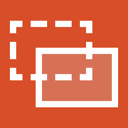
OnTopReplica
OnTopReplica is a lightweight, free, and open-source Windows application that provides a real-time thumbnail replica of any chosen window, which then stays always on top. This is a great TurboTop alternative for users who need a dynamic preview of another window without full interaction, offering a unique "on top" feature.

Always on Top
Always on Top is a straightforward, free utility for Windows that allows any program window to remain on top of all other windows, even when it loses focus. As a direct and simple TurboTop alternative, it focuses purely on the core "always on top" functionality without additional features.

DeskPins
DeskPins is a free, open-source Windows application that makes any window topmost using a simple pin metaphor. It's a lightweight TurboTop alternative that offers support for hotkeys and integrates with Windows Explorer, making it easy to keep your important windows visible.

DM2
DM2 provides several Windows enhancements, including the popular feature of minimizing windows to floating, always-on-top windows. This free and open-source Windows tool, also available as a portable app, serves as a versatile TurboTop alternative for those seeking broader window management capabilities beyond just pinning.
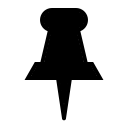
PinWin
PinWin is a minimal, free, and open-source Windows system tray application that allows you to pin any window to the top of the screen with a single click. Similar to TurboTop, it sits in the System Tray and offers simple "on top" functionality, making it a good choice for Windows 10 users looking for a streamlined solution.

WindowTop
WindowTop is a freemium and open-source Windows application that makes setting any window always on top incredibly easy, often via a small button that appears when you hover at the top of a window. It goes beyond a simple TurboTop alternative by offering additional features like making windows transparent and a night mode/dark theme, enhancing user friendliness and desktop environment control.

Stick-It!
Stick-It! is a free and open-source portable Windows application that allows you to set any window to be "Always on Top" by double-clicking its system tray icon and then clicking the desired window's title. This TurboTop alternative offers a unique visual cue with windows shaking when set to stay on top.

Always on Top (browser add-on)
Always on Top (browser add-on) is a free, self-hosted browser extension available for Chrome and Firefox that specifically keeps your browser window always on top. While not a system-wide TurboTop alternative, it's perfect for users who primarily need to keep their web browser visible above other applications.

PowerMenu
PowerMenu is a small, free Windows application that extends the standard window control menu with extra options, including an "Always on Top" feature. This TurboTop alternative integrates directly into the window's title bar menu and also offers transparency options, making it a powerful utility for quick window manipulation.
With a variety of options ranging from simple "on top" functionality to more advanced window management tools, you're sure to find a TurboTop alternative that fits your specific needs. Explore these tools and choose the one that best enhances your productivity and desktop experience.