Uncovering the Best PowerMenu Alternatives for Enhanced Window Management
PowerMenu is a handy little application designed to augment the standard Windows control menu with extra options like Priority, Always On Top, Transparency, and Minimize To Tray. While effective, users often seek PowerMenu alternative solutions that offer different feature sets, broader compatibility, or simply a fresh approach to window management. This article delves into the top alternatives that can streamline your workflow and give you greater control over your desktop environment.
Top PowerMenu Alternatives
Looking to elevate your window management beyond PowerMenu? These alternatives provide diverse functionalities, from simple tray minimization to comprehensive desktop customization, ensuring there's a perfect fit for every user.

RBTray
RBTray is an excellent open-source and free PowerMenu alternative for Windows, including PortableApps.com, that specializes in minimizing almost any program to the system tray by simply right-clicking its minimize button. Its portable nature makes it a highly convenient solution for quick window management.

Actual Window Manager
Actual Window Manager is a powerful commercial PowerMenu alternative for Windows, acting as a comprehensive suite of 13 tools in one. It goes beyond basic window management with features like multi-monitor support, window docking, and snap windows, offering far more advanced control than PowerMenu.

4t Tray Minimizer
4t Tray Minimizer is a lightweight yet robust freemium PowerMenu alternative for Windows. It helps free up desktop and taskbar space by allowing you to minimize applications to the tray and also supports keyboard shortcuts and 'Always On Top' functionality, similar to some PowerMenu features.
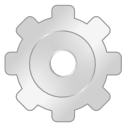
MenuTools
MenuTools is a free and open-source PowerMenu alternative for Windows that directly mirrors some of PowerMenu's core functionalities. It adds options for task priority, window transparency, and 'Always On Top' to open dialog windows, making it a direct competitor in features.

Always on Top
As its name suggests, Always on Top is a free utility for Windows that focuses solely on one of PowerMenu's key features: allowing any program window to remain on top of all other windows, even when not in focus. It's a straightforward and dedicated PowerMenu alternative for this specific function.

eXtra Buttons
eXtra Buttons is a free PowerMenu alternative for Windows that lets you add up to 10 additional buttons to the title bar of each window. These buttons provide functionality like minimizing to tray, keeping the window on top (a direct PowerMenu feature), and sending it to specific locations, offering more direct control than PowerMenu.

DM2
DM2 is a free, open-source PowerMenu alternative for Windows, including PortableApps.com. It offers several Windows enhancements, with one of its most popular features being the ability to minimize windows to floating icons, providing an alternative to PowerMenu's minimize-to-tray option.

GhostWin
GhostWin is a free PowerMenu alternative for Windows that focuses on transparency, allowing you to make any window partially or fully transparent. It also automatically adjusts transparency when windows are moved or sized, offering a more dynamic approach to the transparency feature found in PowerMenu.

Ghoster
Ghoster is a free PowerMenu alternative for Windows that provides a unique take on window management by dimming all windows except the active one. While not directly offering PowerMenu's features, its system tweaking capabilities provide a different way to enhance focus on your active window.

FireTray
FireTray is a free, open-source system tray extension for Windows and Linux, specifically targeting Mozilla applications like Firefox, Thunderbird, and SeaMonkey. While not a direct PowerMenu alternative for general window control, it offers a similar minimize-to-tray functionality for these specific browsers and email clients, and is highly customizable.
Each of these PowerMenu alternative solutions offers unique advantages, whether you're looking for simple tray minimization, advanced window management, or specific transparency features. Explore them to find the best fit that aligns with your individual needs and enhances your daily Windows experience.