Unveiling the Best GhostWin Alternatives for Enhanced Window Management
GhostWin, a free and user-friendly tool, has long been a go-to for users seeking to enhance their desktop experience by making windows transparent and dynamically adjusting transparency for improved visibility. Its lack of adware or spyware makes it a trusted choice. However, for those looking for slightly different features, expanded compatibility, or simply new options, exploring a robust GhostWin alternative is a natural next step. This article dives into some of the most compelling alternatives that offer similar, and sometimes even more advanced, window management capabilities.
Top GhostWin Alternatives
If you're seeking to replicate GhostWin's transparency features, keep windows always on top, or gain more control over your desktop environment, these alternatives offer powerful solutions to elevate your workflow.

eXtra Buttons
eXtra Buttons provides a powerful GhostWin alternative by adding up to 10 customizable buttons directly to your window title bars. This allows for features like minimizing to the tray, keeping windows on-top (a key GhostWin feature), and even sending them to specific locations. It's available for Free on Windows and integrates with Windows Explorer, making it a versatile tool for enhanced window control.
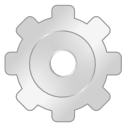
MenuTools
MenuTools is an excellent GhostWin alternative, offering a simple yet effective way to add crucial options to open dialog windows. As a Free and Open Source solution for Windows, it directly addresses GhostWin's core functionality by allowing you to make windows transparent and keep them always on top. Additionally, it provides the useful feature of prioritizing tasks, extending its utility beyond simple window appearance.

Moo0 WindowMenuPlus
Moo0 WindowMenuPlus serves as a great GhostWin alternative by expanding the functionality of every Windows "system window menu." This Free Windows application brings additional useful menus, including options for Transparency and Always On Top, directly accessible from the title bar. It provides a convenient way to manage window behavior without requiring a separate interface.

Chameleon Window Manager
Chameleon Window Manager offers a robust GhostWin alternative with its ability to control program windows through customizable title bar buttons. Available as a Freemium product for Windows, it focuses on features like Always on Top and integrates with Windows Explorer, providing similar window control capabilities to GhostWin while potentially offering more advanced customization.

PowerMenu
PowerMenu is a small, Free Windows application that stands out as a strong GhostWin alternative by adding extra menu items to the standard Windows control menu. It directly includes options for Transparency and Always On Top, alongside existing choices like "Close" and "Maximize." Its integration within the native Windows control menu makes it incredibly intuitive to use for quick window adjustments.

Glass2k
Glass2k is a classic Free Windows program that provides a direct GhostWin alternative for users wanting to make any window transparent. Specifically designed for Windows 2000/XP users (though often compatible with later versions), it offers transparency control via a simple right-click on any window or through convenient keyboard shortcuts (Control + Shift + [number]). Its simplicity and direct focus on transparency make it a highly effective choice.

xNeat Windows Manager
xNeat Windows Manager serves as a comprehensive GhostWin alternative with its rich set of window enhancement utilities. The Freemium version for Windows allows users to change any window's transparency, hide it, make it always on top (a core GhostWin feature), and even send it to the system tray. This broad range of features makes it a versatile tool for advanced window management.
With a variety of excellent tools available, finding the perfect GhostWin alternative is straightforward. Whether you prioritize transparency, 'always on top' functionality, or advanced window management, exploring these options will help you discover the ideal fit for your specific desktop needs and preferences.