Unlocking Your Desktop: The Best SphereXP Alternatives
The SphereXP is a 3D desktop replacement for Microsoft Windows. Taking the known concept of three-dimensional desktops to its own level, it offered a new way to organize objects on the desktop such as icons and applications. Tried out by millions worldwide, SphereXP provided a unique visual experience. However, for users seeking fresh perspectives or different functionalities, exploring a SphereXP alternative can open up a world of new possibilities for desktop organization and customization.
Top SphereXP Alternatives
If you're looking to enhance your Windows desktop experience beyond what SphereXP offered, these alternatives provide a range of features from virtual desktops to full shell replacements, ensuring you find the perfect fit for your productivity and aesthetic needs.

VirtuaWin
VirtuaWin is a free and open-source virtual desktop manager for Windows (Win9x/ME/NT/Win2K/XP/Win2003/Vista/Win7/Win10). As a portable application, it allows you to organize your workspace across multiple virtual desktops, a key feature for users who appreciated SphereXP's organizational capabilities but prefer a more traditional virtual desktop approach.

Cairo Shell
Cairo Shell is a free and open-source desktop environment for Windows that aims to increase productivity and advance current technology standards. It's a highly customizable alternative to the standard Windows shell, offering a more modern and efficient workspace for those looking to replace their entire desktop experience like SphereXP did.

WindowBlinds
WindowBlinds is a commercial Windows program developed by Stardock that allows users to completely skin and customize the Windows graphical user interface. While not a full 3D desktop replacement like SphereXP, its extensive skinning features offer deep personalization for your desktop's appearance.
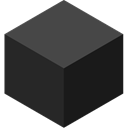
bbLean
bbLean is a free and open-source lean version of Blackbox for Windows, designed to balance features with simplicity. It acts as a compact and efficient shell replacement, offering system tweaking capabilities for users who prioritize performance and a minimalist interface over SphereXP's 3D complexity.

Emerge Desktop
Emerge Desktop is a free and open-source replacement Windows "shell" (the desktop environment normally provided by Windows Explorer) for Windows 2000 and above. It offers a customizable desktop environment, making it a viable SphereXP alternative for those seeking a flexible and lightweight shell.

DeskSpace
DeskSpace is a commercial 3D desktop visualization tool for Windows, allowing seamless switching between up to 9 desktops. Similar to SphereXP's spatial organization, DeskSpace gives you more space for windows and icons through a compelling 3D desktop environment.

Talisman Desktop
Talisman Desktop is a commercial and highly configurable Windows shell replacement. Introduced in 1997, it offers extensive customizing options for your desktop interface, making it an excellent SphereXP alternative for users who prioritize deep personalization and a unique look for their Windows environment.

GeoShell
GeoShell is a free and open-source minimalist Windows shell replacement that replaces the default Explorer interface. It's highly configurable and extensible by plugins, offering a skinnable desktop interface for those who want a light yet powerful alternative to SphereXP's comprehensive 3D environment.

zVirtualDesktop
zVirtualDesktop is a commercial virtual desktop manager for Windows, particularly useful for Windows 10 users. It features portable functionality and sits in the system tray, offering a straightforward approach to managing multiple desktops for increased organization, a practical SphereXP alternative if virtual desktops are your primary need.
Whether you're seeking a full desktop overhaul or just a more efficient way to manage your workspace, these SphereXP alternatives offer a diverse range of features. Explore them to find the best fit that aligns with your specific needs for productivity, customization, and visual appeal on your Windows desktop.