Uncovering the Best Cairo Shell Alternatives for Windows and Beyond
Cairo Shell is an anticipated replacement shell for Microsoft Windows, designed to offer users an alternative to the default Windows Shell. While it promises a fresh perspective on the Windows desktop experience, many users may be looking for established and robust Cairo Shell alternative options that are readily available or cater to different operating systems and preferences. Whether you're seeking a lightweight desktop environment, a highly customizable shell, or a simple virtual desktop manager, the world of software offers a diverse range of solutions.
Top Cairo Shell Alternatives
If you're eager to enhance your computing experience with a new shell or desktop environment, look no further. Here are some of the top Cairo Shell alternatives, each offering unique strengths and features to transform your workflow.

Xfce
Xfce is a free and open-source desktop environment primarily for Unix and Unix-like platforms such as Linux and BSD. As a lightweight, extensible, and modular system, Xfce offers a solid Cairo Shell alternative for those seeking efficiency and performance without sacrificing a full desktop experience.

KDE Plasma
KDE Plasma is a powerful and highly customizable cross-device work environment from the KDE Community. This free and open-source desktop environment for Linux, BSD, and postmarketOS offers features like blurry transparency, full-text search, and optimization for fast boot mode, making it an excellent and feature-rich Cairo Shell alternative for users who prioritize personalization and advanced functionality.

LXDE
The Lightweight X11 Desktop Environment (LXDE) is renowned for its exceptional speed and energy efficiency. As a free and open-source desktop environment for Linux and BSD, LXDE is a fantastic Cairo Shell alternative for users running older hardware or simply prioritizing minimal resource consumption.

VirtuaWin
VirtuaWin is a free and open-source virtual desktop manager specifically for Windows operating systems (Win9x/ME/NT/Win2K/XP/Win2003/Vista/Win7/Win10). For Windows users seeking to organize their workspace more effectively, VirtuaWin serves as a practical Cairo Shell alternative, focusing on productivity through its portable virtual desktop capabilities.

Budgie
Budgie is a free and open-source desktop environment and the flagship desktop of Solus OS. Designed with simplicity and elegance in mind for Linux users, Budgie offers a modern and intuitive experience, making it a compelling Cairo Shell alternative for those who appreciate a streamlined and visually appealing interface.

LXQt
LXQt is the Qt port and the successor to LXDE, maintaining its focus on being a lightweight desktop environment. As a free and open-source option for Linux and BSD, LXQt is an excellent Cairo Shell alternative for users who prioritize a fast and efficient desktop experience built on modern technologies.

Finder
Finder is the default file manager and graphical user interface shell for all Macintosh operating systems. While not a direct replacement for the Windows shell, Finder provides robust file management, transfer, and even FTP/WebDAV support for Mac users, serving as a platform-specific Cairo Shell alternative for those in the Apple ecosystem.

Enlightenment
Enlightenment is a free and open-source window manager for Linux/X11, Mac, and BSD, also offering a suite of libraries for creating user interfaces. Its lightweight nature and ability to help create beautiful user interfaces make Enlightenment a unique and powerful Cairo Shell alternative for those seeking a highly customizable and efficient environment.
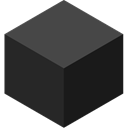
bbLean
bbLean is a free and open-source lean version of Blackbox for Windows. It aims to balance features and complexity, providing an efficient and compact shell for Windows users. As a system tweaker, bbLean is a compelling Cairo Shell alternative for those who prefer a minimalistic and highly responsive desktop experience on Windows.
Exploring these Cairo Shell alternative options allows you to find the best fit for your specific operating system, workflow, and aesthetic preferences. Each offers a unique approach to managing your desktop environment and enhancing your computing experience.