Uncovering the Best GeoShell Alternative for Your Windows Desktop
GeoShell has long been celebrated as a premier minimalist Windows shell replacement, offering a unique approach to desktop management. With its draggable geoBars, customizable desktop menus, global keyboard shortcuts, and plugin architecture, it provides a highly personalized experience, though often requiring direct Windows registry edits for configuration. However, for users seeking similar functionality or a fresh take on a minimalist shell, exploring a robust GeoShell alternative is essential. This article dives into some of the top contenders that can provide a comparable, or even enhanced, desktop experience.
Top GeoShell Alternatives
Whether you're looking for a feature-rich replacement, an open-source solution, or something with a specific focus like virtual desktops or a lean interface, there's a GeoShell alternative out there to meet your needs. Let's explore some of the best options available.

File Explorer
File Explorer, previously known as Windows Explorer, is the default file manager application included with Microsoft Windows. While not a direct shell replacement in the same vein as GeoShell, it's the core of the Windows desktop experience. It's a free, Windows-compatible solution that offers robust file management, searching, storage, compression, and a tabbed interface. As GeoShell's primary function is to replace Explorer, File Explorer serves as the baseline alternative, offering a familiar and bundled experience for users who might want to revert to the default or integrate it with other tools.

VirtuaWin
VirtuaWin is an excellent open-source and free virtual desktop manager for Windows (compatible with Win9x/ME/NT/Win2K/XP/Win2003/Vista/Win7/Win10). While GeoShell focuses on shell replacement and menu management, VirtuaWin excels at organizing your workspace across multiple virtual desktops. It’s also available as a portable application, making it a flexible and convenient option for users who need enhanced desktop organization without a full shell overhaul. For those who love GeoShell's minimalist approach but desire better desktop organization, VirtuaWin is a strong contender.

Cairo Shell
Cairo Shell is an ambitious open-source desktop environment for Windows that aims to boost productivity and modernize the desktop experience. Unlike GeoShell's minimalist shell replacement, Cairo offers a more comprehensive desktop environment, featuring customization options and multiple desktop support. It's a free and open-source project for Windows users looking for a fresh, feature-rich desktop shell that goes beyond just menu bars and embraces a full desktop paradigm. This makes it a great GeoShell alternative for those seeking a more integrated and visually appealing system.

Finder
Finder is the default file manager and graphical user interface shell for all Macintosh operating systems. While it's not a direct Windows GeoShell alternative, it's worth mentioning for users who might be considering a cross-platform shift or appreciate its robust file management capabilities. As a free macOS application, Finder features excellent file management, transfer options (including FTP and WebDAV support), and unique functionalities like Miller columns. Its inclusion highlights the diverse approaches to shell design across operating systems, offering inspiration for Windows users seeking different paradigms.
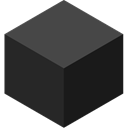
bbLean
bbLean is the lean version of Blackbox for Windows, an open-source and free alternative shell that balances features with simplicity. Similar to GeoShell's minimalist ethos, bbLean aims for efficiency within a compact shell, serving as a system tweaker for Windows. For users who appreciate GeoShell's lightweight nature and desire even more control over system resources, bbLean offers a compelling, free, and open-source alternative. It's ideal for those who value performance and a streamlined interface.
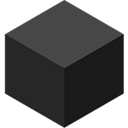
BB4Win
BB4Win (Blackbox for Windows) is another free and open-source alternative shell for Microsoft Windows. It specifically aims to emulate the look and feel of a Linux-based desktop, offering a different aesthetic and functional approach compared to GeoShell. BB4Win is Windows-compatible and supports plugins, similar to GeoShell's extensibility. For users who are drawn to GeoShell's alternative shell concept but desire a Linux-inspired interface and a robust plugin architecture, BB4Win presents a strong and customizable GeoShell alternative.

Emerge Desktop
Emerge Desktop is a free and open-source replacement Windows "shell" for Windows 2000 and above, directly competing with GeoShell in its core function. Like GeoShell, it replaces the desktop environment normally provided by Windows Explorer. As a free and open-source desktop environment for Windows, Emerge Desktop offers a customizable and feature-rich experience for users looking to completely overhaul their default shell. This makes it a direct and powerful GeoShell alternative for those seeking deep customization and a full shell replacement.

Files UWP
Files UWP is an enthusiast-driven, free, and open-source take on what Windows File Explorer should be. While still in early development, it offers a modern and sleek interface for file management on Windows. Although it's not a full shell replacement like GeoShell, it provides a significantly improved file browsing experience. For GeoShell users who appreciate modern design and are looking for a next-generation file manager to complement their minimalist shell, Files UWP is an exciting and actively developed open-source option for Windows.
The world of Windows shell replacements and desktop environments offers a rich variety of options beyond GeoShell. From dedicated virtual desktop managers to full-fledged desktop environments and minimalist shells, there's a solution tailored to various needs. We encourage you to explore these GeoShell alternatives to find the perfect fit for your workflow and personal preferences, transforming your Windows desktop experience into something truly unique.