Top Spaces Alternatives: Optimize Your Desktop Workflow
Spaces, one of the coolest new features of Mac OS X Leopard, lets you switch among multiple desktops. For example, you might create a communication workspace for Mail, iChat, and Address Book, another for media programs like iTunes and iPhoto, and a third for video games. Then, instead of hiding/showing programs or dragging them around onscreen, you’d simply switch desktops. If you’re the sort of user who tends to have many applications open at once, Spaces is a godsend. However, for users on other platforms or those seeking different functionalities, exploring a robust Spaces alternative is essential to enhance productivity.
Best Spaces Alternatives
While Spaces offers excellent virtual desktop management for Mac users, a vibrant ecosystem of alternatives exists across various operating systems, each with unique features to streamline your digital workspace.

Compiz
Compiz is a powerful open-source compositing manager primarily for Linux, adding fancy effects to your windows, from drop shadows to awesome desktop effects like the Desktop Cube or the Expo view. While it doesn't explicitly focus on virtual desktops like Spaces, its visual desktop management capabilities make it a compelling alternative for Linux users.

VirtuaWin
VirtuaWin is a free and open-source virtual desktop manager designed for Windows operating systems (from Win9x to Win10). It allows you to organize your applications across multiple virtual desktops, much like Spaces. Its portable nature means you can even run it from a USB drive, making it a flexible Spaces alternative for Windows users.

Dexpot
Dexpot is a free personal virtual desktop manager for Windows, allowing you to create and manage up to 20 virtual desktops. It's a robust Spaces alternative, enabling you to work far more efficiently and comfortably with many simultaneously open applications thanks to its multiple desktop feature.

WindowsPager
WindowsPager is a free and open-source desktop-switcher/pager for Windows that provides virtual workspaces/desktops. It integrates smoothly into the desktop panel, offering a seamless virtual desktop experience akin to a Spaces alternative on Windows.

Nimi Visuals
Nimi Visuals is a free Windows application that adds eye-candy effects to windows (and start menu), such as jelly windows or fold effects. While its primary focus is on visual enhancements, its configurability and portability make it an interesting option for users looking for a different kind of desktop management experience than a direct Spaces alternative.
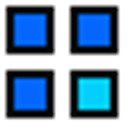
Sysinternals Desktops
Sysinternals Desktops is a free Windows utility that allows you to organize your applications on up to four virtual desktops. It enables you to quickly switch between workspaces for different tasks, making it a simple yet effective Spaces alternative for Windows users focused on productivity.

Mission Control
Mission Control, formerly Exposé, is a commercial feature bundled with macOS. It allows you to view all open windows with a single keystroke and provides a comprehensive desktop environment and window organizer. For Mac users, it's the natural evolution and a direct enhancement of the Spaces concept, acting as a built-in Spaces alternative.

Virtuoz
Virtuoz is a free, minimal, and robust portable program for Windows that allows for multiple desktops. Inspired by Sysinternals Desktops, it offers a simple yet effective desktop environment with multiple desktop capabilities, making it a lightweight Spaces alternative.

TotalSpaces
TotalSpaces is a commercial Mac application that provides a grid of spaces on OSX Lion, inspired by the implementation in OS X Snow Leopard. It offers an easy-to-use 2D grid of desktops, navigable using the cursor, making it a powerful and more flexible Spaces alternative for Mac users.
Whether you're on Windows, Linux, or even looking for advanced features on Mac, there's a Spaces alternative out there to suit your needs. Explore these options to find the best fit for your workflow and enhance your desktop productivity.