Discover the Best Dexpot Alternatives for Enhanced Desktop Management
Dexpot is a well-known virtual desktop manager that transforms your single monitor into up to 20 virtual workspaces. It's renowned for its ability to help users efficiently manage numerous simultaneously opened windows across various Windows operating systems. However, like any software, Dexpot might not perfectly fit everyone's needs or preferences. Perhaps you're looking for a free, open-source solution, a different set of features, or compatibility with a different OS. Whatever your reason, exploring a Dexpot alternative can lead you to the ideal tool for superior desktop organization and productivity.
Top Dexpot Alternatives
If you're ready to enhance your virtual desktop experience or explore new ways to manage your workspace, here are some of the best Dexpot alternatives available:

VirtuaWin
VirtuaWin is a highly regarded Dexpot alternative, functioning as a free and open-source virtual desktop manager for Windows (Win9x/ME/NT/Win2K/XP/Win2003/Vista/Win7/Win10). It's also portable, making it a flexible choice for users who need a virtual desktop solution on the go. Its open-source nature means a community continually supports and improves it.

WindowsPager
WindowsPager offers a seamless desktop-switcher/pager experience for Windows, enabling virtual workspaces to be managed efficiently. As a free and open-source Dexpot alternative, it integrates smoothly into the desktop panel, providing a lightweight yet effective solution for organizing your digital space.

RBTray Fork
RBTray Fork is a minor modification of the original RBTray, a small Windows program that allows almost any window to be minimized to the system tray. While not a full virtual desktop manager like Dexpot, this free and open-source tool offers a useful feature for reducing desktop clutter, making it a complementary Dexpot alternative for specific needs.
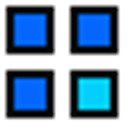
Sysinternals Desktops
Sysinternals Desktops, a free Windows application, allows users to organize applications across up to four virtual desktops. This Dexpot alternative is perfect for users who need to separate tasks, such as email on one desktop and web browsing on another, providing a clean and focused workspace.

Mission Control
For Mac users, Mission Control (formerly Exposé) is a powerful, commercial Dexpot alternative bundled with macOS. It allows you to view all open windows and applications with a single keystroke, providing a comprehensive overview and enabling efficient navigation between different workspaces, making it a core feature of the Mac desktop environment.

DeskSpace
DeskSpace is a commercial Dexpot alternative for Windows that offers a unique 3D desktop visualization tool. It enables seamless switching between up to 9 desktops, providing more space for your windows and icons with an immersive visual experience. It's ideal for those seeking both functionality and aesthetic appeal in their desktop environment.

Virtuoz
Virtuoz is a free and robust Dexpot alternative for Windows, designed to be minimal and efficient for managing multiple desktops. Inspired by Sysinternals Desktops, Virtuoz offers a portable solution with core desktop environment and multiple desktops features, making it a great choice for users prioritizing simplicity and stability.

TotalSpaces
TotalSpaces is a commercial Dexpot alternative for Mac users, specifically designed for OS X Lion and later versions. It provides an intuitive 2D grid of spaces, similar to OS X Snow Leopard's implementation, allowing users to navigate effortlessly using cursor movements. It's a powerful tool for Mac users seeking enhanced desktop organization.

TaskLayout
TaskLayout is a commercial and portable Dexpot alternative for Windows that focuses on saving and restoring desktop layouts. It allows users to define and recall specific sets of applications and window positions, making it incredibly useful for maintaining organized workflows. Features like program launchers, global hotkeys, and Windows 10 support further enhance its utility.
Choosing the right Dexpot alternative depends entirely on your specific needs, operating system, and preferences. Whether you prioritize free and open-source solutions, advanced visual features, or basic efficient desktop management, there's an alternative out there to help you boost your productivity and streamline your digital workspace. Explore these options to find the perfect fit for you!