Top TaskLayout Alternatives for Enhanced Desktop Management
TaskLayout is a useful tool for saving and restoring your desktop layout, managing multiple monitors, and assigning hotkeys to automate various tasks. However, if you're looking for different features, a more streamlined experience, or simply a fresh perspective on desktop management, exploring TaskLayout alternatives is a smart move. This article dives into some of the best options available to help you optimize your workflow.
Best TaskLayout Alternatives
Whether you're seeking open-source flexibility, advanced multi-monitor support, or powerful macro capabilities, these alternatives offer a range of solutions to perfectly complement or replace TaskLayout in your daily routine.

AutoHotkey
AutoHotkey is a free, open-source scripting language for Windows, making it an excellent TaskLayout alternative for users who need extensive customization and automation. It allows you to create complex scripts for tasks like creating macros, hotkeys, and text expansion, offering far more granular control over your desktop environment than simple layout saving.

Keypirinha
Keypirinha is a lightning-fast and flexible keystroke launcher for Windows, making it a great TaskLayout alternative for those prioritizing quick application and file access. It's portable (no installation required) and extensible with Python3 plugins, offering features like file searching, program launching, and web searching.

DisplayFusion
DisplayFusion is a powerful freemium Windows tool that significantly enhances multi-monitor life, offering robust features that make it a strong TaskLayout alternative, especially for multi-monitor users. It includes multi-monitor taskbars, customizable functions, and support for keyboard shortcuts, ensuring efficient window management across multiple displays.

Dexpot
Dexpot is a free personal Windows application that creates and manages up to 20 virtual desktops, making it an excellent TaskLayout alternative for users needing extensive virtual desktop capabilities. It allows for far more efficient and comfortable work with many simultaneous applications.

RecentX
RecentX is a commercial launcher for Windows that provides instant access to files, folders, programs, websites, and clipboard history. Its program launching and file searching capabilities, along with features like clipboard monitoring and indexed search, make it a robust TaskLayout alternative for quick access and organization.

Actual Window Manager
Actual Window Manager is a commercial Windows tool that combines 13 different utilities into one, offering comprehensive window management features that make it a compelling TaskLayout alternative. It provides multi-monitor support, window docking, and snap window functionalities, enhancing overall desktop organization.
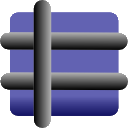
GridMove
GridMove is a free, open-source window management tool for Windows that quickly arranges windows into desktop grids. Its focus on easy window organization makes it a focused TaskLayout alternative for users who prioritize precise window snapping and arrangement.

Key Manager
Key Manager is a commercial Windows application that unlocks the full potential of your keyboard and mouse, making it a strong TaskLayout alternative for advanced macro creation and key remapping. Its flexible settings allow you to create macros and map keys, saving significant time and effort.

AutoSizer
AutoSizer is a free Windows tool that automatically resizes programs, keeping them at a specific size or maximized. While simpler than TaskLayout, it serves as a straightforward alternative for users primarily interested in consistent window sizing without complex layout management.

Mini Mouse Macro
Mini Mouse Macro is a free, lightweight mouse macro recorder for Windows that records mouse movements, clicks, and keyboard entries. As a freemium tool, its focus on macro creation and hotkeys makes it a viable TaskLayout alternative for automating repetitive actions, albeit with a narrower scope.
Ultimately, the best TaskLayout alternative depends on your specific needs, whether that's robust scripting, advanced multi-monitor support, or streamlined window organization. Explore these options to find the perfect tool to enhance your desktop experience.