Uncovering the Best Space Monger Alternatives for Disk Space Management
Space Monger was once a go-to program for scanning hard drives and USB flash disks, helping users visualize free space and identify large files hogging their storage. Its simplicity in showing what was taking up valuable disk real estate made it incredibly useful. However, with its official website long gone, finding a reliable and updated version can be a challenge, prompting many to seek a robust Space Monger alternative. Fortunately, several excellent tools have emerged that offer similar, if not enhanced, capabilities for efficient disk usage analysis.
Top Space Monger Alternatives
If you're looking to reclaim disk space or simply understand your storage better, these alternatives provide powerful insights into your file system, making them ideal replacements for the classic Space Monger experience.

SpaceSniffer
SpaceSniffer is a powerful and free tool for Windows users that provides a clear Treemap visualization of your disk usage. It's an excellent Space Monger alternative due to its intuitive graphical representation, allowing you to easily understand how folders and files are structured on your drives. Key features include filtering, hierarchical heatmaps, real-time display, and visual navigation, making it highly effective for identifying and managing large files.
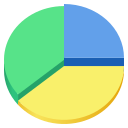
Baobab Disk Usage Analyzer
Baobab Disk Usage Analyzer is a free and open-source graphical application designed for Linux and BSD environments, particularly well-integrated into GNOME. It presents disk usage data using a clear sunburst chart, offering a visually distinct way to analyze storage compared to Space Monger. While it doesn't show ZFS filesystems, its open-source nature and robust features make it a strong contender for users on supported platforms.

SpaceMonger
Interestingly, a commercial version also exists under the name SpaceMonger, offering a treemapping tool for Windows users to scan, map, and manage PC, network, and cloud storage. While sharing the name, this modern, commercial iteration provides functionalities to copy, move, and delete files to free up space. It serves as a direct, albeit paid, Space Monger alternative for those looking for a contemporary take on the original concept with active development.
Choosing the best disk analysis tool depends on your operating system, budget, and specific needs. Whether you prefer a free, open-source solution or a commercial application, the alternatives listed above provide excellent options for managing your disk space effectively and understanding your storage footprint.