Uncovering the Best IntoDisk Alternatives for Disk Space Analysis
IntoDisk is a handy tool designed to help you analyze your disk space, easily explore your file system, and quickly scan partitions to display statistics about file types like videos and audio. While IntoDisk offers useful features such as seeing partition usage, scanning folders, searching files, and saving scan results to avoid rescanning, you might be looking for an IntoDisk alternative that better suits your specific needs, offers different features, or runs on a different platform. This article explores some of the top contenders that can help you manage your disk space effectively.
Top IntoDisk Alternatives
Whether you're seeking a free, open-source, cross-platform, or commercial solution with unique visualizations, there's a powerful disk analysis tool out there for you. Here are some of the best IntoDisk alternatives available:

WinDirStat
WinDirStat is a free, open-source disk usage statistics viewer and cleanup tool for Windows. Inspired by KDirStat, it offers a visual representation of disk usage, including a treemap, and features a tree view and hierarchical structure for easy navigation. Its ability to display file sizes and support multiple languages makes it a strong IntoDisk alternative for those on Windows.

TreeSize Professional
TreeSize Professional is a powerful freemium tool available for Windows, including a portable version via PortableApps.com. It quickly tells you where your disk space has gone, displaying file sizes and offering system cleanup capabilities. Its detailed tree view makes it a comprehensive IntoDisk alternative for users needing advanced insights.

DaisyDisk
DaisyDisk is a commercial application for Mac users that excels at freeing up disk space by quickly finding and deleting large, useless files. Its distinctive sunburst map visualization makes understanding disk usage intuitive and highly usable, offering a visually appealing IntoDisk alternative for macOS users.

Scanner
Scanner is a free tool for Windows that uses a sunburst chart to display hard disk usage, showing major files and folders from all directory levels at once. This unique HDD visualization makes it a great IntoDisk alternative for users who prefer a graphical and interactive way to explore their disk space.

SpaceMonger
SpaceMonger is a commercial treemapping tool for Windows that allows you to scan, map, and manage PC, network, and cloud storage. It offers capabilities to copy, move, and delete files to free up space, serving as a comprehensive IntoDisk alternative for managing various storage types.
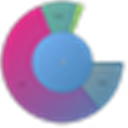
HDGraph
HDGraph is a free Windows tool designed to help you free up disk space by graphically displaying hard disk usage with a sunburst chart. It's an excellent IntoDisk alternative if you're looking for a straightforward, visual way to identify the largest folders on your drive.

crossdirstat
crossdirstat is a free, open-source, cross-platform tool available for Mac, Windows, and Linux. It generates a directory tree for any given folder and allows you to view any folder as colored segments, making it a versatile IntoDisk alternative for users across different operating systems who need file and directory statistics.

Disk Space Fan
Disk Space Fan is a powerful freeware disk space analysis tool for Windows. It helps users quickly find and delete large, useless files to free up disk space and features Windows Explorer integration for a seamless experience. As a freeware option, it serves as an accessible IntoDisk alternative for Windows users.
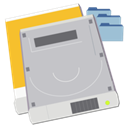
Disk Space Pro
Disk Space Pro is a commercial tool for Mac that scans your home folder and reports detailed folder and file disk space usage. It focuses on providing clear insights into folder sizes, making it a valuable IntoDisk alternative for Mac users who need a dedicated tool for understanding their personal disk consumption.
Ultimately, the best IntoDisk alternative for you will depend on your operating system, budget, and desired features. Explore these options to find the perfect tool to help you reclaim and manage your disk space efficiently.