Uncovering the Best Folder Size Explorer Alternatives for Disk Management
Folder Size Explorer is a simple and free Windows Explorer clone that stands out by calculating folder sizes, a feature notably absent in Microsoft's built-in Windows Explorer. This allows users to quickly identify which directories are consuming the most disk space, saving valuable time compared to manually checking folder properties. Beyond just size calculation, it also offers MD5, SHA1, and SHA256 checksum capabilities and allows exporting file and folder lists to CSV. While effective, many users seek a Folder Size Explorer alternative for various reasons, including different feature sets, cross-platform compatibility, or enhanced visualization options. This article explores some of the top contenders that offer similar, if not superior, disk space analysis functionalities.
Top Folder Size Explorer Alternatives
Whether you're looking for advanced visualization, cross-platform support, or more specific file management tools, there's a robust alternative to Folder Size Explorer that can meet your needs. Let's delve into the best options available.

WinDirStat
WinDirStat is a popular open-source disk usage statistics viewer and cleanup tool for Windows. Inspired by KDirStat, it offers a visual representation of disk usage, displaying files and folders in a tree view and a graphical treemap. Its ability to quickly show large files and provide hierarchical structures makes it a powerful Folder Size Explorer alternative for visual learners.

SpaceSniffer
SpaceSniffer is a free Windows tool that provides a unique treemap visualization of disk space usage. Its real-time display, visual tagging, and filtering capabilities allow for quick identification of large files and folders. SpaceSniffer is also portable, making it a convenient and visually engaging Folder Size Explorer alternative for on-the-go analysis.

TreeSize Professional
TreeSize Professional is a powerful freemium disk space management tool for Windows, also available as a PortableApp.com version. It offers detailed disk usage analysis, including file size display and system cleanup features. Its robust tree view and comprehensive reporting make it a strong Folder Size Explorer alternative for users needing advanced insights into their disk space.
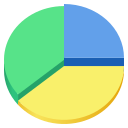
Baobab Disk Usage Analyzer
Baobab Disk Usage Analyzer is a free and open-source graphical application primarily for Linux and BSD environments, especially within GNOME. It visualizes disk usage with a sunburst chart, offering an intuitive way to understand disk space distribution. For Linux users, Baobab serves as an excellent open-source Folder Size Explorer alternative.

MindGems Folder Size
MindGems Folder Size is a free Windows application that analyzes hard drives and displays file and folder sizes to help you understand disk space distribution. It focuses on the core functionality of displaying folder sizes, making it a straightforward and efficient Folder Size Explorer alternative for users who prefer simplicity.

crossdirstat
crossdirstat is a free, open-source, and cross-platform (Mac, Windows, Linux) tool for file and directory statistics. It generates a directory tree and provides colored visualizations of folder sizes, offering a versatile solution for users across different operating systems. This makes it a great open-source Folder Size Explorer alternative for diverse environments.

Disk Analyzer Pro - Disk space management software
Disk Analyzer Pro is a commercial disk space management and storage analyzer software for Mac and Windows. While it is a paid solution, it focuses on helping users manage and handle hard disk space efficiently. For those seeking a more comprehensive, feature-rich commercial Folder Size Explorer alternative, this could be a viable option.

i.Disk
i.Disk is a free Windows application designed to scan directory trees and display the total space used by each directory in an easy-to-use form. It provides a simple and effective way to monitor disk usage, serving as a straightforward Folder Size Explorer alternative for basic needs.

Folder Size (by RoteBetaSoftware)
Folder Size by RoteBetaSoftware is a free Windows tool that visually displays the size of each folder using a bar graph, making it easy to see where hard drive space has gone. Its visual approach to folder size analysis makes it a direct and user-friendly Folder Size Explorer alternative.
Exploring these Folder Size Explorer alternatives reveals a wide range of tools, each with unique strengths. Whether you prioritize visual data representation, cross-platform compatibility, open-source flexibility, or advanced features, there's likely a perfect fit for your disk management needs. Take the time to explore these options and find the best software to keep your hard drive organized and optimized.