Uncovering the Best SpaceSniffer Alternatives for Disk Usage Analysis
SpaceSniffer is a powerful and intuitive tool that provides a visual representation of your disk usage, helping you quickly identify large files and folders taking up valuable space. Its Treemap visualization, filtering capabilities for file types, tags, dates, and sizes make it an invaluable asset for disk management. However, for various reasons, you might be looking for a SpaceSniffer alternative. Whether you're seeking different platforms, specific features, or simply exploring other options, numerous excellent tools offer similar functionality to help you regain control of your storage.
Top SpaceSniffer Alternatives
If you're ready to explore other fantastic tools that can help you declutter your hard drive and understand your disk space, here are some of the top SpaceSniffer alternatives available:

WinDirStat
WinDirStat is a free and open-source SpaceSniffer alternative for Windows. Inspired by KDirStat, it offers disk usage statistics through a clear tree view and hierarchical structure, making it easy to see where your disk space has gone. It's a portable solution with multi-language support.

WizTree
WizTree is a free and incredibly fast SpaceSniffer alternative for Windows. It excels at quickly identifying large files and folders with its efficient tree map visualization and fast file/folder search. Key features include a graphical interface, folder size analysis, and portability.

TreeSize Professional
TreeSize Professional is a powerful freemium SpaceSniffer alternative available on Windows and PortableApps.com. It provides detailed insights into disk space usage with features like displaying file sizes, system cleanup capabilities, and a convenient tree view for navigating your storage.
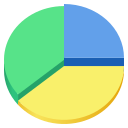
Baobab Disk Usage Analyzer
Baobab Disk Usage Analyzer is a free and open-source SpaceSniffer alternative specifically designed for Linux, BSD, FreeBSD, and GNOME environments. It presents disk usage information with a clear sunburst chart, making it easy to visualize data distribution.

DaisyDisk
DaisyDisk is a commercial SpaceSniffer alternative for Mac users. It's known for its beautiful sunburst map visualization, which allows you to quickly identify and delete large, unnecessary files to free up disk space. Its focus is on excellent usability.

DiskUsage
DiskUsage is a free and open-source SpaceSniffer alternative designed for Android phones and tablets. It provides a clear diagram to show which files and directories on your SD card are consuming the most space, offering folder hierarchy and size information.

ncdu
ncdu is a free and open-source SpaceSniffer alternative for Mac, Linux, and BSD, ideal for those who prefer a command-line interface. It's a disk usage analyzer with an ncurses interface, perfect for remote servers where a graphical setup isn't available, offering a terminal-based solution.
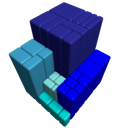
GrandPerspective
GrandPerspective is a free personal and open-source SpaceSniffer alternative for Mac. This lightweight utility graphically displays disk usage within a file system using a 2D graphical representation of folders, assisting in disk management and cleanup.

JDiskReport
JDiskReport is a free SpaceSniffer alternative available across multiple platforms including Mac, Windows, Linux, and BSD. It helps you understand how much space files and directories consume, aiding in finding obsolete data. It features categories and is portable.

Scanner
Scanner is a free SpaceSniffer alternative for Windows that uses a sunburst chart to display hard disk usage. This visualization allows you to see all major files and folders from all directory levels simultaneously, providing an excellent overview of your storage.
With a variety of excellent SpaceSniffer alternatives available, from open-source options to commercial tools and multi-platform solutions, you're sure to find one that perfectly fits your operating system, preferred visualization method, and specific disk management needs. Explore these options to discover the best fit for keeping your storage organized and efficient.