Top Disk Usage Analyzer Alternatives for Efficient Disk Management
Disk Usage Analyzer is a valuable free program designed to help users quickly and easily understand how their computer's disk space is being utilized. It excels at identifying large folders and files, making it a go-to tool for freeing up precious disk real estate when your system starts to slow down or fail. By providing a clear report of what's occupying your hard drive, it empowers you to make informed decisions about deleting or relocating data. However, while Disk Usage Analyzer is highly effective with its simple, user-friendly interface, many users seek a Disk Usage Analyzer alternative that offers different features, platforms, or visualizations. This article explores some of the best alternatives available.
Top Disk Usage Analyzer Alternatives
Whether you're looking for advanced features, cross-platform compatibility, or a different visual approach to disk analysis, these alternatives offer robust solutions to help you maintain a healthy, clutter-free hard drive.

WinDirStat
WinDirStat is a popular open-source and free Disk Usage Analyzer alternative for Windows, offering a comprehensive disk usage statistics viewer and cleanup tool. It provides a hierarchical tree view and a graphical treemap representation of disk contents, making it easy to visualize file sizes and quickly identify large files or folders that can be moved or deleted.

SpaceSniffer
SpaceSniffer is a free Windows-based Disk Usage Analyzer alternative known for its intuitive Treemap visualization layout. It provides a dynamic and visual way to understand disk structure, featuring real-time display, filtering capabilities, and integration with the OS context menu for quick actions, making it highly effective for spatial visualization and navigation.

WizTree
WizTree is a remarkably fast and free Disk Usage Analyzer alternative for Windows, designed to pinpoint data hogs on your hard drive with unparalleled speed. It offers a graphical interface, treemap visualization, and fast file and folder search capabilities, making it ideal for quick identification of large files and efficient disk management.

TreeSize Professional
TreeSize Professional is a powerful freemium Disk Usage Analyzer alternative for Windows and PortableApps.com that provides detailed insights into disk space usage. It features a robust tree view, allows you to display file sizes, and offers system cleanup capabilities, making it a comprehensive tool for both disk analysis and maintenance.
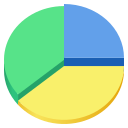
Baobab Disk Usage Analyzer
Baobab Disk Usage Analyzer is an excellent free and open-source Disk Usage Analyzer alternative specifically designed for Linux, BSD, FreeBSD, and GNOME environments. It provides a clear graphical representation, often utilizing a sunburst chart, to analyze disk usage effectively, although it's noted for not showing ZFS filesystems.

DaisyDisk
DaisyDisk is a commercial Disk Usage Analyzer alternative for Mac users that helps free up disk space by visualizing disk usage with an interactive sunburst map. Its focus on usability and a sleek interface makes it a highly efficient tool for quickly identifying and deleting large, unnecessary files on mounted disks.

DiskUsage
DiskUsage is a free and open-source Disk Usage Analyzer alternative specifically for Android and Android Tablet devices. It's a fantastic tool for mobile users to visualize disk space consumption on their SD card, displaying a clear diagram with folder hierarchy and sizes to help manage storage effectively.
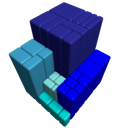
GrandPerspective
GrandPerspective is a free and open-source Disk Usage Analyzer alternative for Mac that graphically shows disk usage within a file system through a 2D graphical representation of folders. It's a lightweight utility that assists Mac users in managing their disk by providing a clear visual overview of data consumption.

JDiskReport
JDiskReport is a free Disk Usage Analyzer alternative available across multiple platforms including Mac, Windows, Linux, and BSD. It helps users understand how much space files and directories consume, assisting in finding obsolete files and folders with features like categories and a portable version.

Scanner
Scanner is a free Disk Usage Analyzer alternative for Windows that uses a sunburst chart to visually display the usage of your hard disk or other media. This tool presents all major files and folders from all directory levels at once, offering a comprehensive HDD visualization for effective disk analysis.
Each of these Disk Usage Analyzer alternatives brings its own strengths to the table, from diverse platform support to unique visualization methods and specific features. By exploring these options, you can find the perfect tool to keep your hard drive organized, optimized, and free from unnecessary clutter, ensuring your computer runs smoothly.