The Best Sound Control Alternatives for Enhanced Audio Management
Sound Control is a popular macOS utility that provides granular per-app volume and EQ controls, allowing users to fine-tune their audio experience and route applications to different devices. While effective, users may seek Sound Control alternatives for various reasons, including cross-platform compatibility, specific feature sets, or different pricing models. This guide explores the top alternatives to help you find the perfect audio management solution.
Top Sound Control Alternatives
Whether you're looking for advanced mixers, precise volume controls, or streaming capabilities, these Sound Control alternatives offer a range of features to elevate your audio experience.
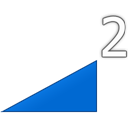
Volume2
Volume2 is an advanced Windows audio mixer and a complete replacement for the standard Volume Control. This free Windows application offers customizable, logarithmic volume control and multiple languages, making it a robust Sound Control alternative for PC users who need precise audio adjustments.
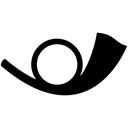
EarTrumpet
EarTrumpet is a free and open-source volume control for Windows 10, providing advanced volume mixing capabilities. It's an excellent Sound Control alternative for Windows users who want more detailed control over individual application volumes, similar to Sound Control's per-app features on Mac.

Airfoil
Airfoil is a commercial cross-platform application available for Mac, Linux, Android, and iOS, allowing you to send any audio to AirPort Express units, Apple TVs, and other devices in sync. With features like AirPlay support and clean design, Airfoil serves as a great Sound Control alternative for users who need comprehensive audio streaming and routing capabilities beyond just volume control.

Volumouse
Volumouse is a free Windows utility that provides a quick and easy way to control sound volume by rolling the wheel of your mouse. While it lacks advanced features like per-app control, it's a simple and efficient Sound Control alternative for Windows users primarily focused on quick global volume adjustments.
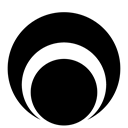
Background Music
Background Music is a free and open-source macOS audio utility that can automatically pause music, set individual app volumes, and record system audio. It's a fantastic Sound Control alternative for Mac users, offering similar per-app volume control and additional automation features.

Easy Volume Control
Easy Volume Control is a light-weight, free Windows application that allows you to control the overall sound level using customizable keyboard shortcuts. It's a portable and straightforward Sound Control alternative for those who prefer hotkey-based volume adjustments.
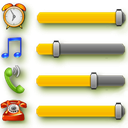
A-Volume Widget
A-Volume Widget is a free Android application that provides a floating volume control for devices where hardware volume keys may be damaged or inconvenient. While specific to mobile, it's an interesting Sound Control alternative for Android users seeking an on-screen volume interface.

Audio Sliders
Audio Sliders is a freemium Windows audio control panel that offers a more feature-rich interface than the standard Windows version, including hotkeys and low memory usage. It's a compact and efficient Sound Control alternative for Windows users looking for a more advanced system tray volume mixer.
Volume Icon
Volume Icon is a free and open-source lightweight volume control for Linux that sits in your systray, often used with lightweight panels like tint2. It's a straightforward Sound Control alternative for Linux users seeking a minimal and efficient volume indicator and controller.

Volume Mixer
Volume Mixer is a commercial Mac application that allows you to individually adjust volume from each app and notifications from the menubar or with keyboard shortcuts. With per-app volume control, it functions very similarly to Sound Control, making it a direct and capable Sound Control alternative for macOS users.
With a diverse range of Sound Control alternatives available across various platforms, you can find the perfect software to manage your audio. Consider your operating system, specific needs (like per-app control, streaming, or hotkey support), and budget to choose the best fit for your enhanced audio experience.