Uncovering the Best Sorting Thoughts Alternatives for Enhanced Productivity
Sorting Thoughts is a robust personal information and knowledge management software, celebrated for its focus on security and simplicity. It's an excellent tool for organizing, note-taking, brainstorming, project planning, and maintaining a digital long-term memory. However, for users seeking different functionalities, cross-platform compatibility, open-source options, or specific features not available in Sorting Thoughts (especially in its free version, which lacks tags), exploring Sorting Thoughts alternatives is a logical next step. This guide will help you discover top-tier applications that can admirably fill the void.
Top Sorting Thoughts Alternatives
Whether you're looking for a simpler note-taking experience, advanced organization capabilities, or a fully open-source solution, there are many excellent tools available that can serve as a worthy replacement for Sorting Thoughts. Let's dive into some of the best.

Google Keep
Google Keep is a free, versatile note-taking service available across a wide array of platforms including Mac, Windows, Linux, Web, Android, and iOS. It's an excellent Sorting Thoughts alternative for those who prioritize simplicity, visual organization, and seamless Google ecosystem integration. Key features like color coding, image insertion, shareable notes, location-based reminders, and strong search capabilities make it ideal for quick captures and collaborative tasks.

Evernote
Evernote is a powerful freemium cross-platform application that excels at note-taking, organizing, and archiving, making it a strong Sorting Thoughts alternative for users needing comprehensive features. Available on Mac, Windows, Web, Android, iPhone, and more, Evernote offers cloud sync, rich text formatting, OCR for screenshots, Markdown support, and robust web clipping, catering to users who need to capture and organize diverse types of information efficiently.

Microsoft OneNote
Microsoft OneNote is a digital notebook application, offered as a freemium service, providing a single place to gather notes and information. It's a fantastic Sorting Thoughts alternative, especially for those in the Microsoft ecosystem, with availability on Mac, Windows, Android, iPhone, and more. OneNote boasts a hierarchical structure, visual organization, support for handwritten notes and styluses, cloud sync, and OCR, making it highly versatile for note-taking, brainstorming, and project management.

Simplenote
Simplenote, developed by the creators of WordPress, is a free and open-source application designed for easy note-taking, list creation, and idea organization. As a Sorting Thoughts alternative, its strength lies in its simplicity, speed, and seamless synchronization across all your devices, including Mac, Windows, Linux, Web, Android, and iOS. Features like Markdown support, password protection, and quick search by tags make it ideal for users who prefer a minimalist and efficient note-taking experience.

Joplin
Joplin is a free and open-source note-taking and to-do application with robust synchronization capabilities, making it a compelling Sorting Thoughts alternative for privacy-conscious users. Available on Mac, Windows, Linux, Android, and iPhone, Joplin features end-to-end encryption, Markdown support, cloud sync (including Dropbox and Nextcloud), and a web clipper. Its hierarchical structure and extensive features for organization and security make it a strong contender for managing personal knowledge and tasks.

Standard Notes
Standard Notes is a freemium, open-source note-taking app renowned for its simplicity and privacy focus. It serves as an excellent Sorting Thoughts alternative for users prioritizing security, with end-to-end encryption and robust cross-platform syncing across Mac, Windows, Linux, Web, Android, and iOS. Its extensible plugin system, Markdown support, and clean, distraction-free interface make it a secure and versatile choice for sensitive notes and long-term data storage.

CherryTree
CherryTree is a free and open-source hierarchical note-taking application known for its rich text and syntax highlighting capabilities, storing data in a single XML or SQLite file. It's a solid Sorting Thoughts alternative for Windows and Linux users, especially those who appreciate a highly structured approach to note organization. Features include infinite hierarchical depth, encryption, Markdown support, and a portable version, making it ideal for managing complex information trees.

NoteLedge
NoteLedge Cloud is a commercial multimedia note-taking app that stands out for its versatility in capturing ideas. As a Sorting Thoughts alternative, it's particularly appealing to creative professionals and visual thinkers. Available on Mac, Windows, Android, and iPhone, NoteLedge allows users to take notes, sketch, record audio and video, and organize content with drag-and-drop functionality, making it perfect for dynamic and media-rich knowledge management.

Notezilla
Notezilla is a commercial, colorful, and powerful sticky notes app for Windows and phones, making it a great Sorting Thoughts alternative for users who prefer visual reminders and quick notes. Available on Windows, Web, Android, and iPhone, Notezilla offers features like reminder alarms, attachment to websites or documents, organization via folders/tags, and cloud sync, providing a flexible and user-friendly way to keep track of information.
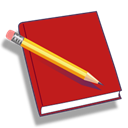
RedNotebook
RedNotebook is a free and open-source graphical diary and journal application that helps users keep track of notes and thoughts. As a more niche Sorting Thoughts alternative, it excels for those interested in daily journaling and chronological organization. Available on Mac, Windows, and Linux, RedNotebook includes a calendar navigation, customizable templates, and export options, offering a simple yet effective tool for personal reflection and daily records.
Ultimately, the best Sorting Thoughts alternative for you will depend on your specific needs, whether that's a preference for open-source software, a particular operating system, advanced features like multimedia integration, or simply a more streamlined note-taking experience. We encourage you to explore these options and find the perfect tool to enhance your personal information and knowledge management workflow.