Boost Productivity: Discover the Best SnapIt Alternatives for Seamless Window Management
SnapIt is a popular window manager designed to enhance productivity on Windows by organizing your windows across wide and multiple screens. While SnapIt offers quick and simple features like snapping areas, customizable layouts, and keyboard/mouse dragging, users often look for alternatives that might better suit their specific workflow, offer different features, or provide compatibility with other operating systems. This guide explores the top SnapIt alternative options available today.
Top SnapIt Alternatives
Whether you're seeking more advanced features, cross-platform compatibility, or a completely free solution, the following window managers offer excellent capabilities for optimizing your digital workspace.

DisplayFusion
DisplayFusion is a powerful multi-monitor solution that greatly simplifies multi-monitor life, making it a fantastic SnapIt alternative. It offers features like Multi-Monitor Taskbars, TitleBar Buttons, and customizable Functions, including support for keyboard shortcuts, multiple languages, split windows, triggers, and snap windows. It is available as a Freemium product for Windows.

AquaSnap
AquaSnap provides easy and efficient ways to manage multiple applications, serving as an excellent SnapIt alternative for those overwhelmed by too many windows. It supports snapping windows, multiple monitors, portable use, shortcut keys, window docking, and offers a robust window organizer. AquaSnap is a Freemium application available for Windows and PortableApps.com.
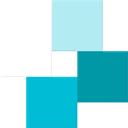
WindowGrid
WindowGrid is a modern, free window management program for Windows that enables users to quickly and easily layout their windows on a dynamic grid. It's a lightweight SnapIt alternative featuring portability, visual organization, support for multiple monitors, and robust window organization and snapping capabilities.
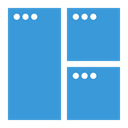
Magnet (Windows Manager)
Magnet is a commercial window manager for Mac that helps arrange windows for multitasking, making it a compelling SnapIt alternative for macOS users. It offers features like global hotkeys, support for hotkeys, efficient window organization, and the ability to snap windows easily.

Divvy
Divvy introduces an entirely new way of managing your workspace, allowing you to quickly and efficiently "divvy up" your screen into exact portions. This commercial SnapIt alternative is available for both Mac and Windows, focusing on strong window organization and snapping features.

altdrag
AltDrag is a free and open-source SnapIt alternative for Windows that significantly simplifies moving and resizing windows. By holding the Alt key, users can easily drag and resize any window, offering features like window snapping, portability, and efficient window resizing.

Actual Window Manager
Actual Window Manager is a comprehensive commercial suite of 13 tools in one for Windows, making it a robust SnapIt alternative. It enhances Windows folders navigation and offers extensive features like multi-monitor support, window docking, and snap windows.
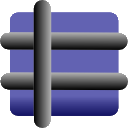
GridMove
GridMove is a free and open-source window management tool for Windows that can quickly arrange your windows into desktop grids. It aims to make windows management easier and is a strong SnapIt alternative focusing on efficient window organization.

Rectangle
Rectangle is a free and open-source window management app for macOS, based on Spectacle, allowing users to move and resize windows with keyboard shortcuts. For Mac users, it stands out as an excellent SnapIt alternative with strong window snapping features.
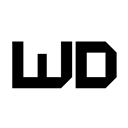
WinDock
WinDock is a free window manager ideal for large or multi-monitor setups on Windows. As a SnapIt alternative, it features easy and intuitive drag-and-drop actions for simplifying window movement and resizing, alongside window docking, portability, robust window organization, and snapping capabilities.
Exploring these SnapIt alternative options will help you find the perfect window manager to enhance your productivity and tailor your workspace to your exact needs. Consider factors like platform compatibility, feature set, and open-source availability to make the best choice for your unique workflow.